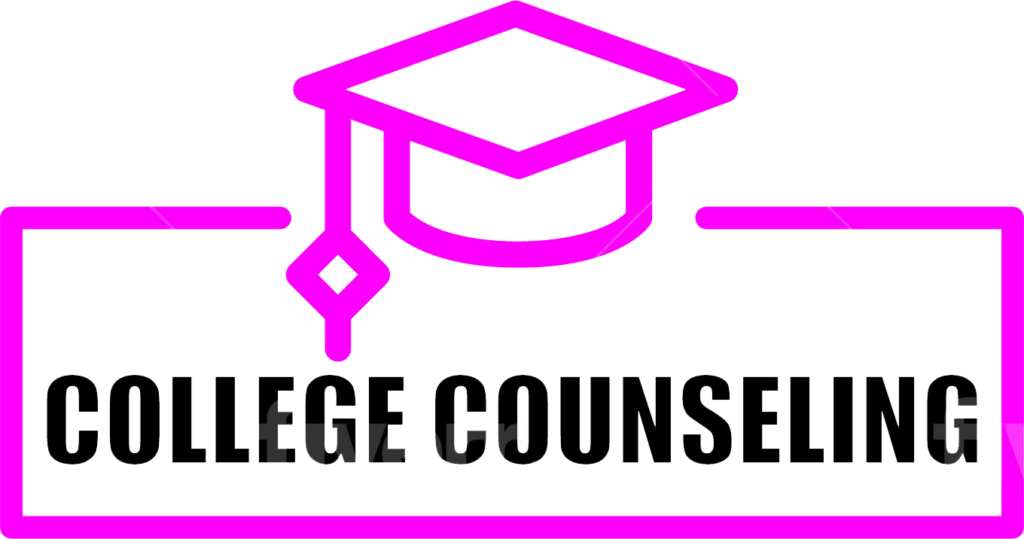As the world of higher ed continues to evolve at lightning speed, many students are understandably feeling some pressure to keep up. And that’s having a significant impact on the way they’re operating day-to-day in and out of the classroom. Over the past few years, faculty have reported noticeable changes in student expectations, with 49% recently telling us that the need to adapt to those expectations is a top challenge.
So, what’s shifting, and how can faculty better adapt to meet their students where they are without going overboard? Let’s examine two examples of how needs and expectations are changing: AI use and deadline extension requests.
The line between responsible AI use and cheating is fuzzy for some students
Last year, 46% of those we surveyed in our annual Faces of Faculty report named combating cheating and plagiarism as a top challenge, down only slightly from 49% in 2023. And as AI becomes a bigger, more integral part of the higher ed experience, it’s growing increasingly difficult for many students to distinguish between responsible AI use and academic dishonesty.
Forty-two percent of faculty we surveyed say they see significant or severe ethical and legal risks associated with generative AI in education, with 82% of instructors expressing concern specifically about AI and academic integrity. While today’s students expect AI to play some kind of role in the learning process, many stand on shaky ground when it comes to applying it ethically in their coursework.
How instructors are responding
As we reported, many instructors are taking a proactive approach when it comes to combatting this issue:
- Many faculty have told us that they like to set clear expectations at the beginning of the semester/term around AI-use, either verbally or within their syllabus. By doing so, they can provide students with clear-cut guidance on how they should approach their coursework.
- Faculty are finding that the more they know about AI, the better they can safeguard assignments from potential overreliance. One educator from Missouri told us, “I am learning more about Al and Al detection this year, and am making quite a few adjustments to my assignments so they are more personal and reflective, rather than Al-tempting assignments.”
- Using anti-cheating software has become a very popular method for instructors, with many using online plagiarism detection tools like turnitin or “locked down” browsers.
“Spending a lot more time and effort identifying and using reliable plagiarism detection software, especially AI detectors.” – Faculty member
Extension requests: pushing deadlines and boundaries
Another example of changing student needs is the growing expectation from students that their extension requests will be granted. But this has left many instructors feeling overwhelmed, not only by the number of requests to keep track of, but by a rising uncertainty over which requests are based on legitimate reasons. This may very well be a contributing factor for 35% of faculty who cited perceived dishonesty and lack of accountability from students as a top driver of dissatisfaction in 2024.
An adjunct professor from Virginia told us, “I leaned into adapting to students’ expectations, but this became somewhat unmanageable when teaching multiple courses. I am also concerned with setting a precedent for future students in my courses if current students share that accommodations are easily given.”
How instructors are responding
Despite the challenges that this shift presents, many instructors are jumping in to accommodate extension requests from students, offering both patience and a generally high level of understanding. Faculty acknowledge that today’s students have a lot to contend with these days — from financial stressors to academic and social pressures — and they’re prepared to flex to those challenges.
“I became more flexible. I get annoyed by professors my age who ignore the fact that today’s students are under ten times the pressure we were when we were undergraduates. Some of these students are carrying a full course load while working two jobs.” – Other professor role/lecturer/course instructor, Ontario
While they’re empathic to students’ evolving needs, instructors are ready to set their own boundaries when necessary. One faculty member told us, “For the most part, I held firm in my deadlines. I did however increase the number of reminders I sent.”
Regardless of the approach, clear communication with students remains at the heart of how faculty are dealing with this particular shift. Another instructor said, “I look at the individual situation and adapt…I remind students to complete items early to avoid unexpected delays. If there is a technology issue, then I will extend if it is communicated timely.”
We’re happy to see our faculty skillfully weaving through these obstacles while remaining committed to adapting to new student expectations.
To get a full picture about what 1,355 surveyed U.S. and Canadian faculty had to say about changes in student expectations, read our 2024 Faces of Faculty report.