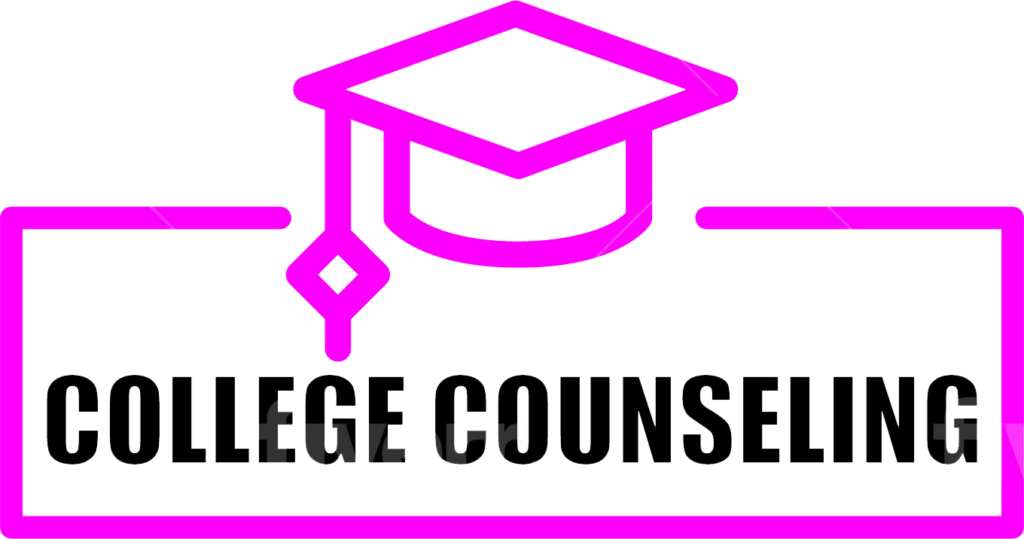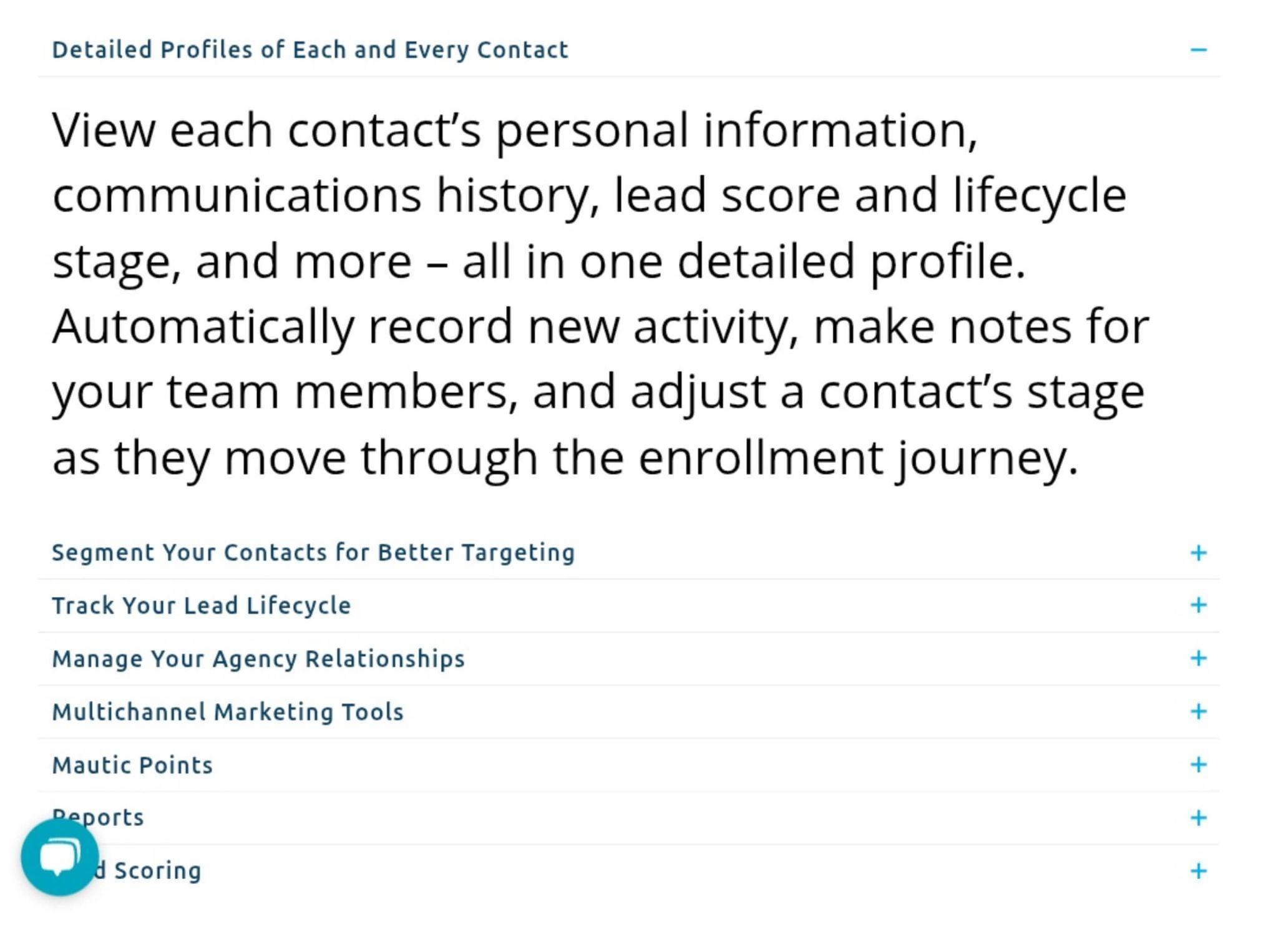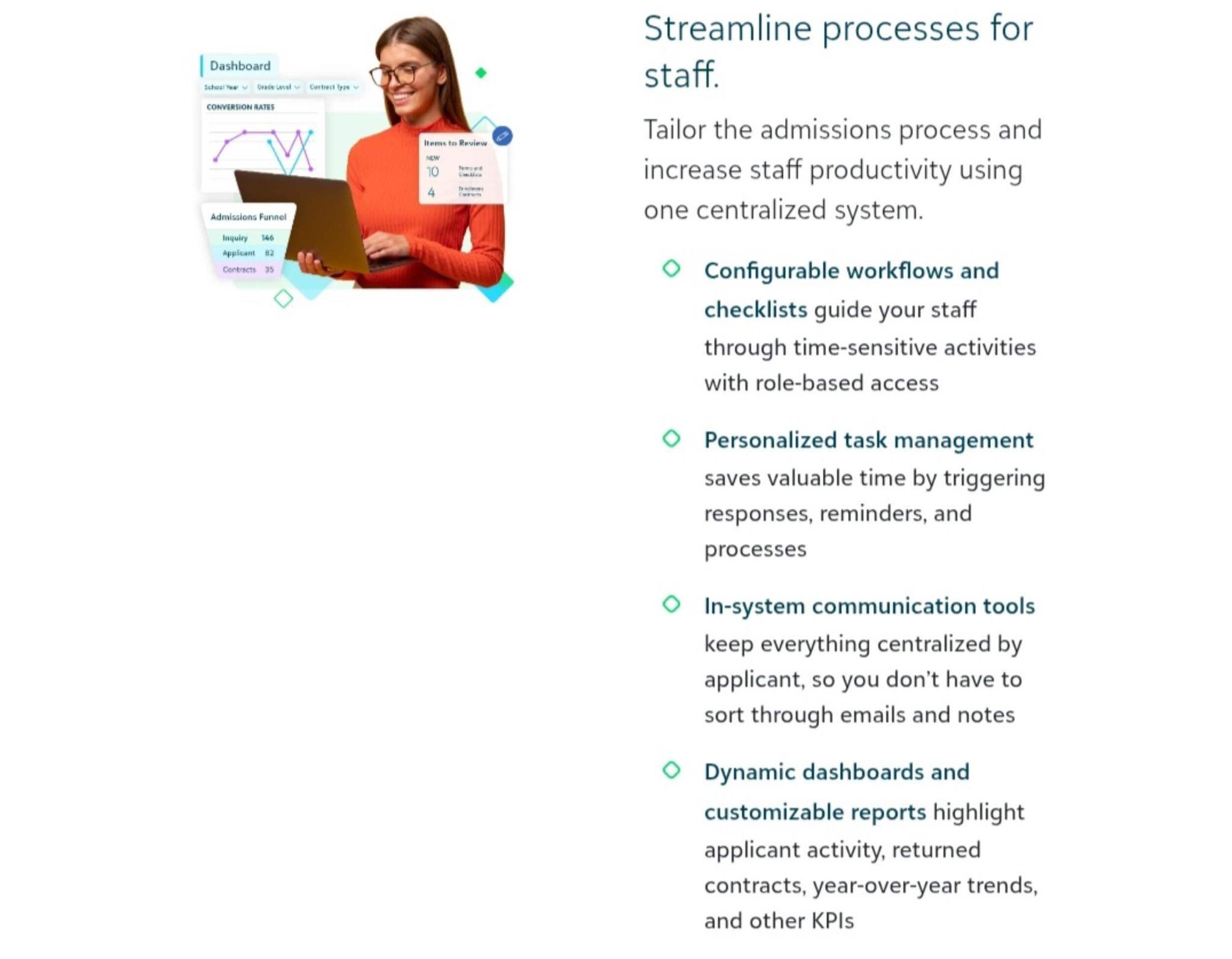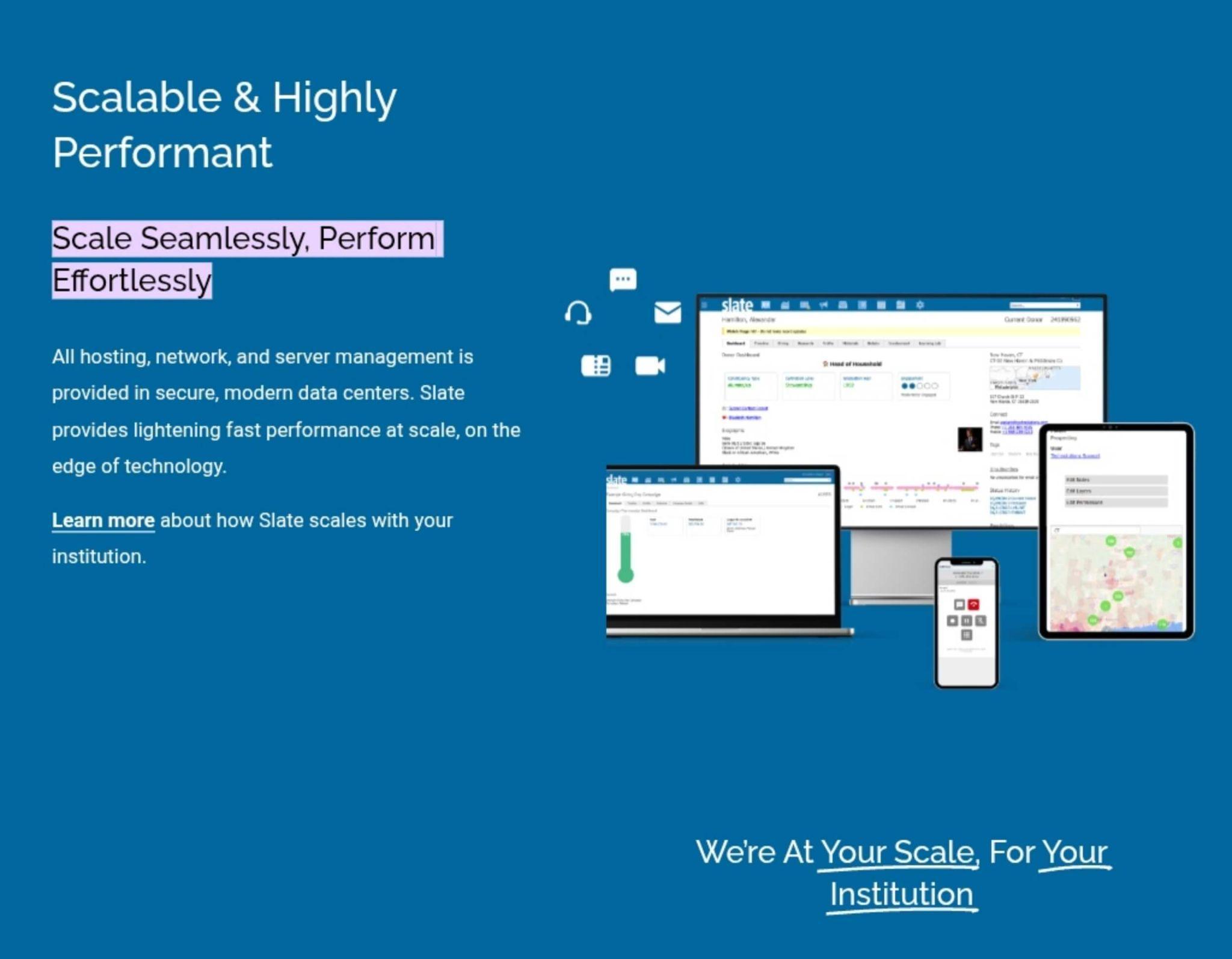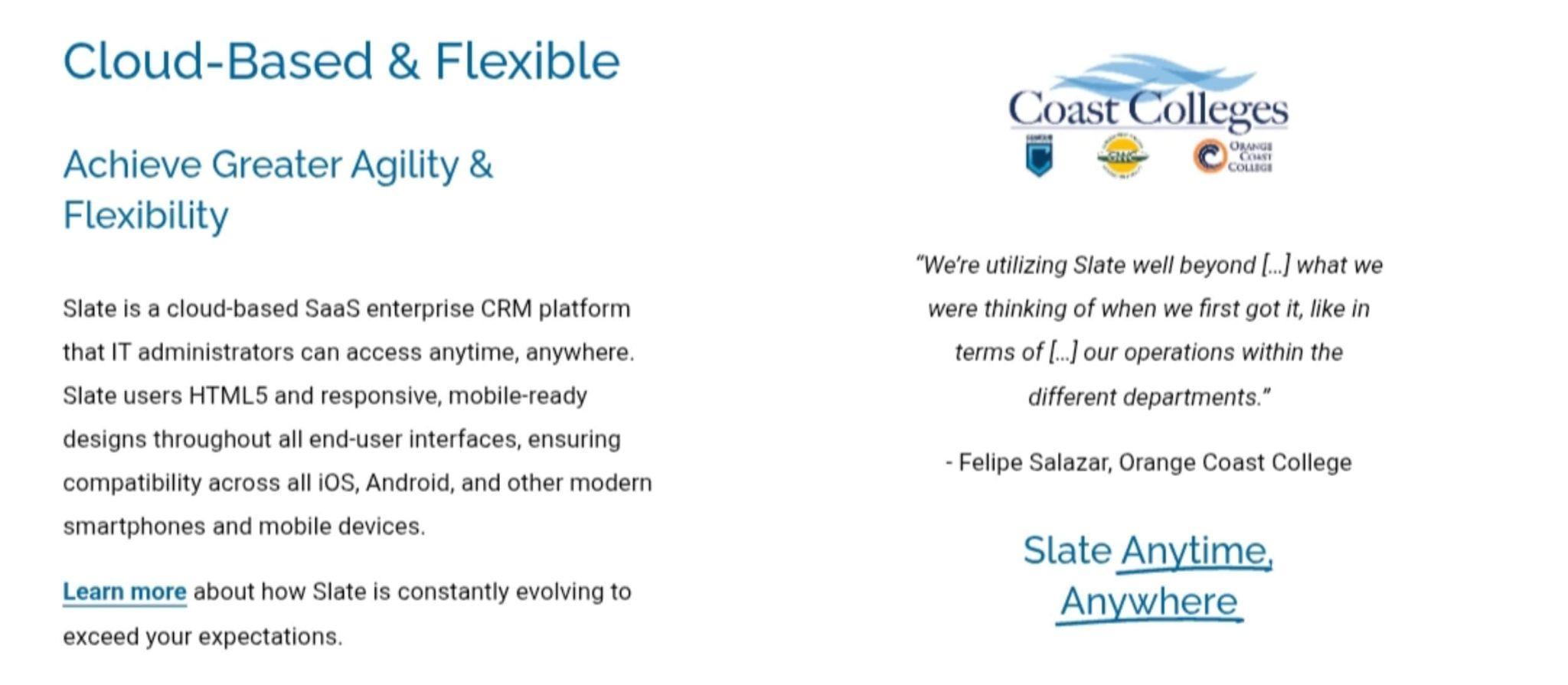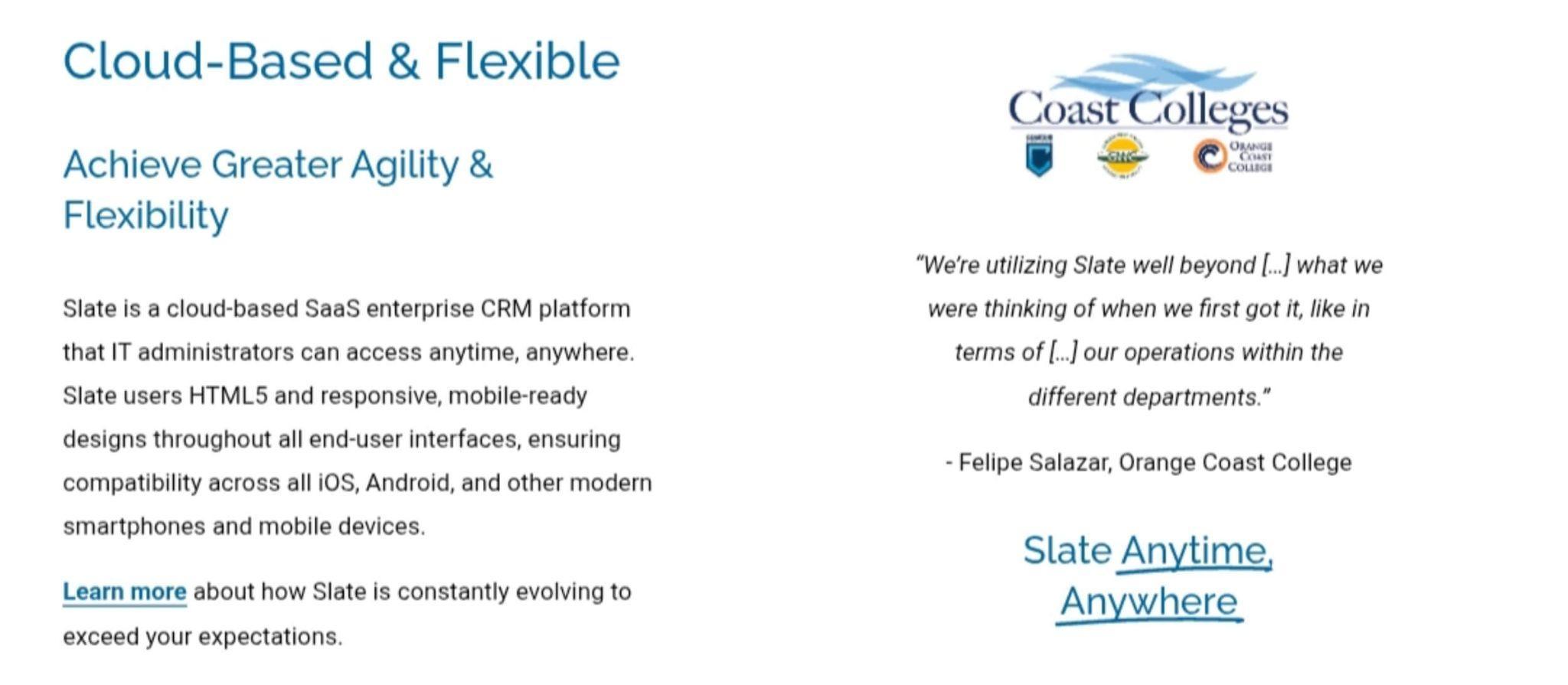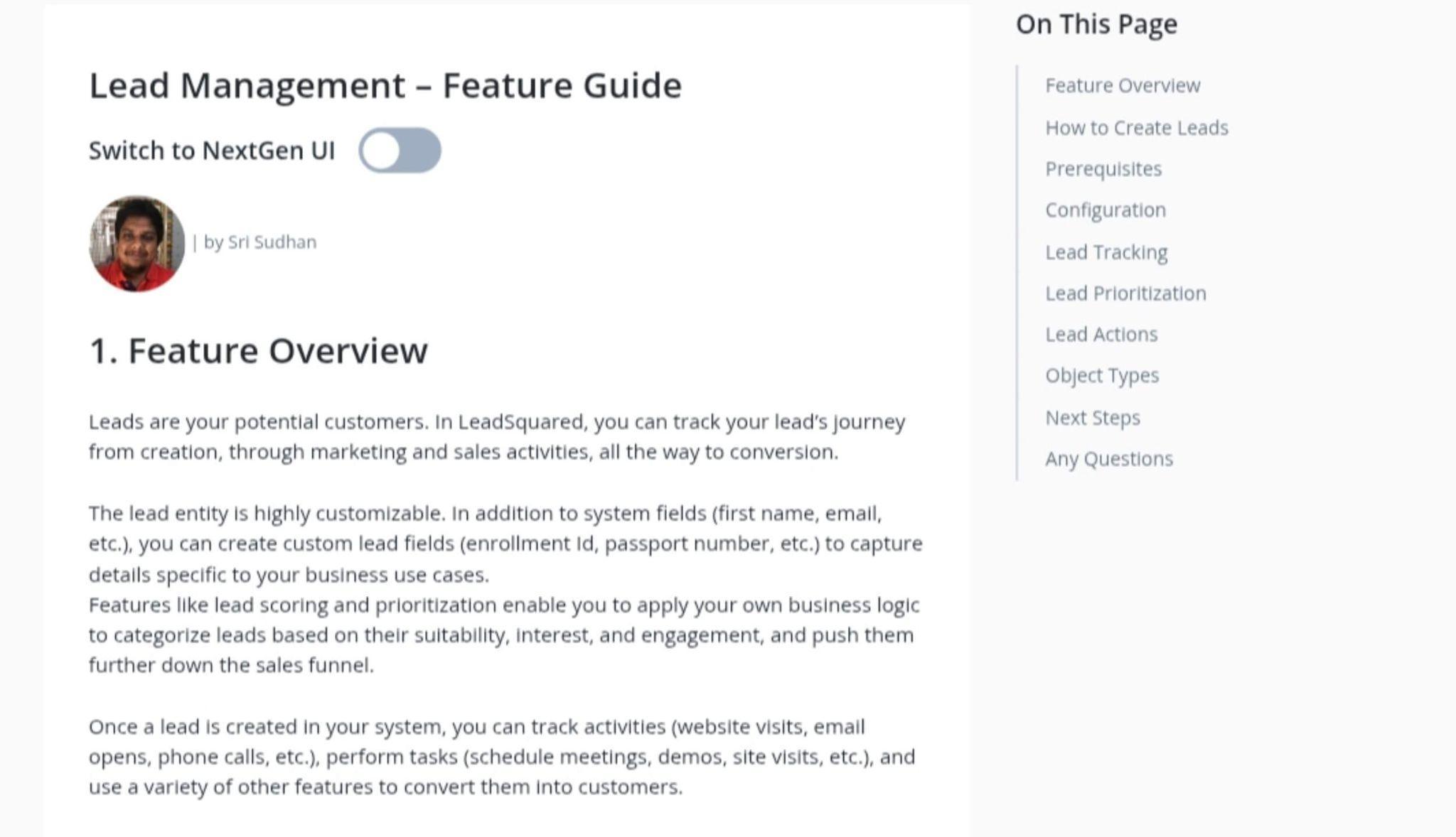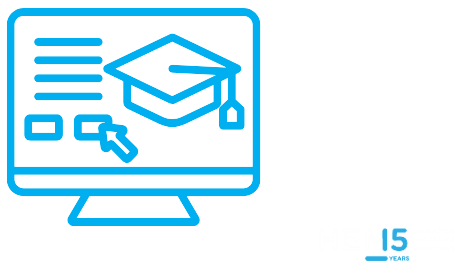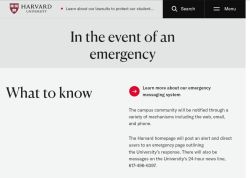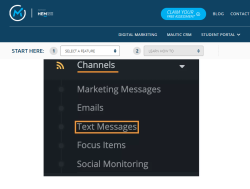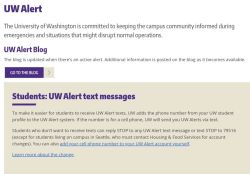This HEPI blog was kindly authored by Maggie Smart, UCAS Director of Data and Analysis
As we pass the 30 June deadline for this year’s undergraduate admissions cycle, UCAS’ data offers an early view of applicant and provider behaviour as we head into Confirmation and Clearing. It also marks a personal milestone for me, as it’s my first deadline release since rejoining UCAS. I wanted to take a deeper look at the data to reflect on how much things have changed since I worked here 10 years ago.
Applicant demand has always been shaped by two key elements: the size of the potential applicant pool, and their propensity to apply. Since I last worked at UCAS in 2016, these two factors have continuously interchanged over the better part of the past decade – sometimes increasing or decreasing independently but often counterbalancing each other. Let’s take a look at how things are shaping up this year.
Overall, by the 30 June there have been 665,070 applicants (all ages, all domiciles) this year, compared to 656,760 (+1.3%) in 2024. This is an increase in applicants of over 64,000 since UCAS last reported in January, although the profile of these additional applicants is very different. At the January Equal Consideration Deadline (ECD), over half of the total number of applicants were UK 18-year olds, who are the most likely group to have applied by that stage in the cycle. They represent just 8% of the additional applicants since January, among a much larger proportion of UK mature and international students.
As we saw at January, the differences in demand for places between young people from the most advantaged (POLAR4 Quintile 5) and most disadvantaged (POLAR4 Quintile 1) areas at June remain broadly the same as last year – with the most advantaged 2.15 times more likely to apply to HE than those from the least advantaged backgrounds, compared to 2.17 last year.
UK 18-year-old demand
Demand for UK higher education (HE) has long been shaped by the 18-year-old population – the largest pool of applicants. Despite the well-known challenges facing the HE sector at present, at the 30 June deadline we see record numbers of UK 18-year-old applicants, with 328,390 applicants this year – up from 321,410 (+2%) in 2024. This trend was almost entirely locked in by the January deadline, given the vast majority of UK 18-year-old applicants have applied at this stage in the cycle.
During my previous tenure at UCAS, the size of the UK 18-year-old population had been falling year on year but from 2020, it began to increase. This continued growth drives the increase in UK 18-year-old applicant numbers we have observed in recent cycles. But when we look at their overall application rate to understand the strength of demand among this group, the data shows a marginal decline again this year – down to 41.2% from 41.9% in 2024. The historically strong growth in the propensity of UK 18-year-olds to apply for HE, which we’ve observed across the last decade, has clearly plateaued.
This could be due to a range of factors, such as young people choosing to take up work or an apprenticeship, or financial barriers. We know that cost of living is increasingly influencing young people’s decisions this year, with pre-applicants telling us that financial support – such as scholarships or bursaries – ranks as the second most important consideration for them (46%), followed closely by universities’ specific cost-of-living support (34%).
Interesting to note is the number of UK 19-year-old applicants. When separating the data to distinguish 19-year-olds applying for the first time (as opposed to those reapplying), there has been a decent increase – from 46,680 last year to 48,890 this year (+4.7%). For many years, the number of first-time UK 19-year-old applicants had been falling year on year, but since 2023 this trend has started to reverse. This suggests that demand among young people may be holding up as they decide to take a year out before applying to university or college.
Mature students
For UK mature students (aged 21+), the picture looks very different. The number of mature students applying to university or college ebbs and flows depending on the strength of the job market, so since I was last at UCAS, we have typically seen applications decrease when employment opportunities are strong and vice versa. Alongside fluctuations linked to the employment market, rising participation at age 18 means there is a smaller pool of potential older applicants who have not already entered HE. The falling demand from mature students continues in 2025, although in recent years there have been small but significant increases in the volume of mature applicants applying after the 30 June deadline and directly into Clearing.
As of this year’s 30 June deadline there have been 86,310 UK mature (21+) applicants, compared to 89,690 (-3.8%) in 2024, meaning a fall in demand compared to the previous year at this point in the cycle for the fourth year in a row. However, whereas at the January deadline mature applicants were down 6.4% compared to the same point last year, at June the figure is only 3.8% down showing some recovery in the numbers. This is another indication that mature students are applying later in the cycle. While it remains too early to say whether we will see continued growth in mature direct to Clearing applicants in 2025, last year 9,390 UK mature students who applied direct to Clearing were accepted at university or college, an increase of 7.4% on 2023 and 22.7% higher than 2022.
International students
When looking at the UCAS data through the lens of international students, the landscape has changed significantly since 2016. Brexit led to a sharp decline in EU applicants, offset by strong growth elsewhere, the pandemic caused disruption to international student mobility, and we’ve seen intensified global competition, shifting market dynamics and geopolitics which are increasingly influencing where they choose to study. This year we’re seeing growth once more, with 138,460 international applicants compared to 135,460 in 2024 (+2.2%) – although this stood at +2.7% at January. It should be noted that UCAS does only see a partial view of undergraduate international admissions (we tend to get a more complete picture by the end of the cycle) and we don’t capture data on postgraduate taught and research pathways.
Interest among Chinese students in UK education has held firm since my time at UCAS, and this year we’re seeing a record number of applicants from China – 33,870, up from 30,860 (+10%) in 2024. This year’s data also shows increases in applicants from Ireland (6,060 applicants, +15%), Nigeria (3,170 applicants, +23%) and the USA (7,930 applicants, +14%).
Offer-making
We are releasing a separate report on offer-making this year, alongside the usual data dashboard for applications. This additional data covers offers and offer rates over the past three years, from the perspective of applicants according to their age and where they live, and from the perspective of providers by UK nation and tariff group.
What we’re seeing as the natural consequence of increased applications this year is an uplift in offers. Universities have made more offers than ever before this year, with 2.0 million main scheme offers to January deadline applicants overall, largely driven by the rise in UK 18-year-olds applicants (who are the most likely to use their full five choices while applying). This record high surpasses the previous peak of 1.9 million offers set last year (+3.8%).
While the main scheme offer rate has increased across all provider tariff groups, the most notable uplift is for higher tariff providers – up 3.2 percentage points to 64.4% this year. Despite the increase in offer rates, higher tariffs do still remain the lowest, partly due to being the most selective institutions. Offer rates by medium and lower tariff providers have also increased, by 0.9 percentage points to 77.0% among medium tariff providers, and by 1.5 percentage points to 81.7% among lower tariff providers. This means that, among those who applied by the Equal Consideration Deadline in January, 72.5% of main scheme applications received an offer this year, also a record high, and 1.8 percentage points higher than in 2024.
It’s worth noting that we’ll be updating our provider tariff groupings in time for the 2026 cycle, to reflect changes in the higher education landscape.
Looking ahead
For students who are intent on going to university or college, it makes this a very good year, with more opportunities than ever before. A record 94.5% of students who applied by the January deadline will be approaching the critical summer period having received at least one offer. High levels of offer-making by universities and colleges typically translates into more acceptances, which should give applicants plenty of confidence heading into results day.
I’m delighted to be back at UCAS, and my team will continue to dig further into the data as Confirmation and Clearing draws nearer to see how demand translates into accepted places come results day.
UCAS
UCAS, the Universities and Colleges Admissions Service, is an independent charity, and the UK’s shared admissions service for higher education.
UCAS’ services support young people making post-18 choices, as well as mature learners, by providing information, advice, and guidance to inspire and facilitate educational progression to university, college, or an apprenticeship.
UCAS manages almost three million applications, from around 700,000 people each year, for full-time undergraduate courses at over 380 universities and colleges across the UK.
UCAS is committed to delivering a first-class service to all our beneficiaries — they’re at the heart of everything we do.