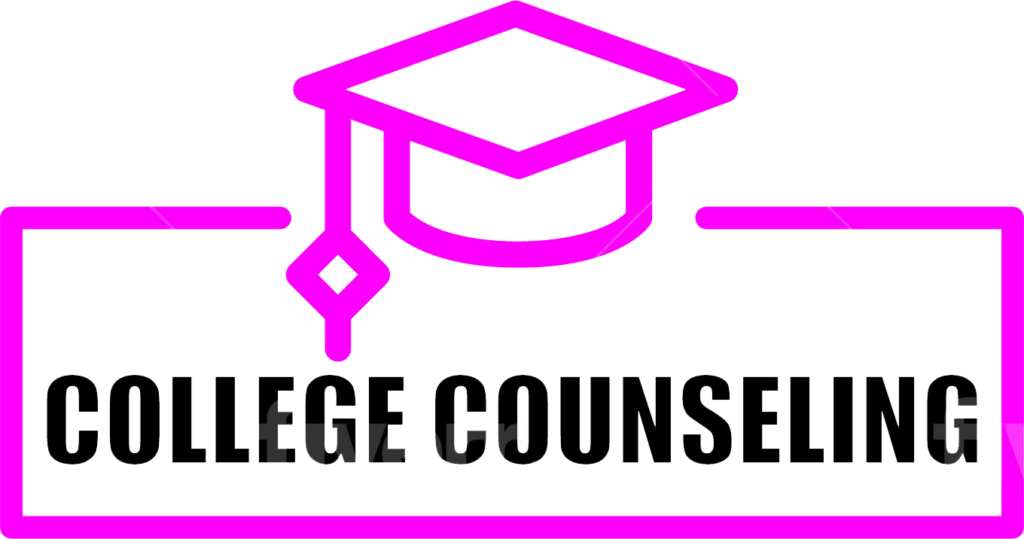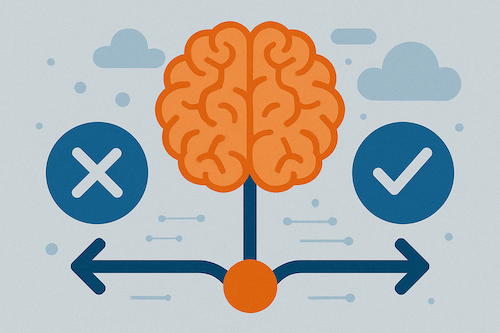Key points:
The PD problem we know too well: A flustered woman bursts into the room, late and disoriented. She’s carrying a shawl and a laptop she doesn’t know how to use. She refers to herself as a literacy expert named Linda, but within minutes she’s asking teachers to “dance for literacy,” assigning “elbow partners,” and insisting the district already has workbooks no one’s ever seen (awalmartparkinglott, 2025). It’s chaotic. It’s exaggerated. And it’s painfully familiar.
This viral satire, originally posted on Instagram and TikTok, resonates with educators not because it’s absurd but because it mirrors the worst of professional development. Many teachers have experienced PD sessions that are disorganized, disconnected from practice, or delivered by outsiders who misunderstand the local context.
The implementation gap
Despite decades of research on what makes professional development effective–including a focus on content, active learning, and sustained support (Darling-Hammond et al., 2017; Joseph, 2024)–too many sessions remain generic, compliance-driven, or disconnected from day-to-day teaching realities. Instructional coaching is powerful but costly (Kraft et al., 2018), and while collaborative learning communities show promise, they are difficult to maintain over time.
Often, the challenge is not the quality of the ideas but the systems needed to carry them forward. Leaders struggle to design relevant experiences that sustain momentum, and teachers return to classrooms without clear supports for application or follow-through. For all the time and money invested in PD, the implementation gap remains wide.
The AI opportunity
Artificial intelligence is not a replacement for thoughtful design or skilled facilitation, but it can strengthen how we plan, deliver, and sustain professional learning. From customizing agendas and differentiating materials to scaling coaching and mapping long-term growth, AI offers concrete ways to make PD more responsive and effective (Sahota, 2024; Adams & Middleton, 2024; Tan et al., 2025).
The most promising applications do not attempt one-size-fits-all fixes, but instead address persistent challenges piece by piece, enabling educators to lead smarter and more strategically.
Reducing clerical load of PD planning
Before any PD session begins, there is a quiet mountain of invisible work: drafting the description, objectives, and agenda; building slide decks; designing handouts; creating flyers; aligning materials to standards; and managing time, space, and roles. For many school leaders, this clerical load consumes hours, leaving little room for designing rich learning experiences.
AI-powered platforms can generate foundational materials in minutes. A simple prompt can produce a standards-aligned agenda, transform text into a slide deck, or create a branded flyer. Tools like Gamma and Canva streamline visual design, while bots such as the PD Workshop Planner or CK-12’s PD Session Designer tailor agendas to grade levels or instructional goals.
By shifting these repetitive tasks to automation, leaders free more time for content design, strategic alignment, and participant engagement. AI does not just save time–it restores it, enabling leaders to focus on thoughtful, human-centered professional learning.
Scaling coaching and sustained practice
Instructional coaching is impactful but expensive and time-intensive, limiting access for many teachers. Too often, PD is delivered without meaningful follow-up, and sustained impact is rarely evident.
AI can help extend the reach of coaching by aligning supports with district improvement plans, teacher and student data, or staff self-assessments. Subscription-based tools like Edthena’s AI Coach provide asynchronous, video-based feedback, allowing teachers to upload lesson recordings and receive targeted suggestions over time (Edthena, 2025). Project Café (Adams & Middleton, 2024) uses generative AI to analyze classroom videos and offer timely, data-driven feedback on instructional practices.
AI-driven simulations, virtual classrooms, and annotated student work samples (Annenberg Institute, 2024) offer scalable opportunities for teachers to practice classroom management, refine feedback strategies, and calibrate rubrics. Custom AI-powered chatbots can facilitate virtual PLCs, connecting educators to co-plan and share ideas.
A recent study introduced Novobo, an AI “mentee” that teachers train together using gestures and voice; by teaching the AI, teachers externalized and reflected on tacit skills, strengthening peer collaboration (Jiang et al., 2025). These innovations do not replace coaches but ensure continuous growth where traditional systems fall short.
Supporting long-term professional growth
Most professional development is episodic, lacking continuity, and failing to align with teachers’ evolving goals. Sahota (2024) likens AI to a GPS for professional growth, guiding educators to set long-term goals, identify skill gaps, and access learning opportunities aligned with aspirations.
AI-powered PD systems can generate individualized learning maps and recommend courses tailored to specific roles or licensure pathways (O’Connell & Baule, 2025). Machine learning algorithms can analyze a teacher’s interests, prior coursework, and broader labor market trends to develop adaptive professional learning plans (Annenberg Institute, 2024).
Yet goal setting is not enough; as Tan et al. (2025) note, many initiatives fail due to weak implementation. AI can close this gap by offering ongoing insights, personalized recommendations, and formative data that sustain growth well beyond the initial workshop.
Making virtual PD more flexible and inclusive
Virtual PD often mirrors traditional formats, forcing all participants into the same live sessions regardless of schedule, learning style, or language access.
Generative AI tools allow leaders to convert live sessions into asynchronous modules that teachers can revisit anytime. Platforms like Otter.ai can transcribe meetings, generate summaries, and tag key takeaways, enabling absent participants to catch up and multilingual staff to access translated transcripts.
AI can adapt materials for different reading levels, offer language translations, and customize pacing to fit individual schedules, ensuring PD is rigorous yet accessible.
Improving feedback and evaluation
Professional development is too often evaluated based on attendance or satisfaction surveys, with little attention to implementation or student outcomes. Many well-intentioned initiatives fail due to insufficient follow-through and weak support (Carney & Pizzuto, 2024).
Guskey’s (2000) five levels of evaluation, from initial reaction to student impact, remain a powerful framework. AI enhances this approach by automating assessments, generating surveys, and analyzing responses to surface themes and gaps. In PLCs, AI can support educators with item analysis and student work review, offering insights that guide instructional adjustments and build evidence-informed PD systems.
Getting started: Practical moves for school leaders
School leaders can integrate AI by starting small: use PD Workshop Planner, Gamma, or Canva to streamline agenda design; make sessions more inclusive with Otter.ai; pilot AI coaching tools to extend feedback between sessions; and apply Guskey’s framework with AI analysis to strengthen implementation.
These actions shift focus from clerical work to instructional impact.
Ethical use, equity, and privacy considerations
While AI offers promise, risks must be addressed. Financial and infrastructure disparities can widen the digital divide, leaving under-resourced schools unable to access these tools (Center on Reinventing Public Education, 2024).
Issues of data privacy and ethical use are critical: who owns performance data, how it is stored, and how it is used for decision-making must be clear. Language translation and AI-generated feedback require caution, as cultural nuance and professional judgment cannot be replicated by algorithms.
Over-reliance on automation risks diminishing teacher agency and relational aspects of growth. Responsible AI integration demands transparency, equitable access, and safeguards that protect educators and communities.
Conclusion: Smarter PD is within reach
Teachers deserve professional learning that respects their time, builds on their expertise, and leads to lasting instructional improvement. By addressing design and implementation challenges that have plagued PD for decades, AI provides a pathway to better, not just different, professional learning.
Leaders need not overhaul systems overnight; piloting small, strategic AI applications can signal a shift toward valuing time, relevance, and real implementation. Smarter, more human-centered PD is within reach if we build it intentionally and ethically.
References
Adams, D., & Middleton, A. (2024, May 7). AI tool shows teachers what they do in the classroom—and how to do it better. The 74. https://www.the74million.org/article/opinion-ai-tool-shows-teachers-what-they-do-in-the-classroom-and-how-to-do-it-better
Annenberg Institute. (2024). AI in professional learning: Navigating opportunities and challenges for educators. Brown University. https://annenberg.brown.edu/sites/default/files/AI%20in%20Professional%20Learning.pdf
awalmartparkinglott. (2025, August 5). The PD presenter that makes 4x your salary [Video]. Instagram. https://www.instagram.com/reel/DMGrbUsPbnO/
Carney, S., & Pizzuto, D. (2024). Implement with IMPACT: A framework for making your PD stick. Learning Forward Publishing.
Center on Reinventing Public Education. (2024, June 12). AI is coming to U.S. classrooms, but who will benefit? https://crpe.org/ai-is-coming-to-u-s-classrooms-but-who-will-benefit/
Darling-Hammond, L., Hyler, M. E., & Gardner, M. (2017). Effective teacher professional development. Learning Policy Institute. https://learningpolicyinstitute.org/sites/default/files/product-files/Effective_Teacher_Professional_Development_REPORT.pdf
Edthena. (2025). AI Coach for teachers. https://www.edthena.com/ai-coach-for-teachers/
Guskey, T. R. (2000). Evaluating professional development. Corwin Press.
Jiang, J., Huang, K., Martinez-Maldonado, R., Zeng, H., Gong, D., & An, P. (2025, May 29). Novobo: Supporting teachers’ peer learning of instructional gestures by teaching a mentee AI-agent together [Preprint]. arXiv. https://arxiv.org/abs/2505.17557
Joseph, B. (2024, October). It takes a village to design the best professional development. Education Week. https://www.edweek.org/leadership/opinion-it-takes-a-village-to-design-the-best-professional-development/2024/10
Kraft, M. A., Blazar, D., & Hogan, D. (2018). The effect of teacher coaching on instruction and achievement: A meta-analysis of the causal evidence. Review of Educational Research, 88(4), 547–588. https://doi.org/10.3102/0034654318759268
O’Connell, J., & Baule, S. (2025, January 17). Harnessing generative AI to revolutionize educator growth. eSchool News. https://www.eschoolnews.com/digital-learning/2025/01/17/generative-ai-teacher-professional-development/
Sahota, N. (2024, July 25). AI energizes your career path & charts your professional growth plan. Forbes. https://www.forbes.com/sites/neilsahota/2024/07/25/ai-energizes-your-career-path–charts-your-professional-growth-plan/
Tan, X., Cheng, G., & Ling, M. H. (2025). Artificial intelligence in teaching and teacher professional development: A systematic review. Computers and Education: Artificial Intelligence, 8, 100355. https://doi.org/10.1016/j.caeai.2024.100355
Andy Szeto, Ed.D, Professor and District Administrator
Andy Szeto, Ed.D., is a district administrator and professor of educational leadership and teacher education. He has taught over fifty graduate-level courses in leadership and instructional practice, published on AI in education, social studies instruction, and leadership development, and advised aspiring administrators throughout his career.
Latest posts by eSchool Media Contributors
(see all)