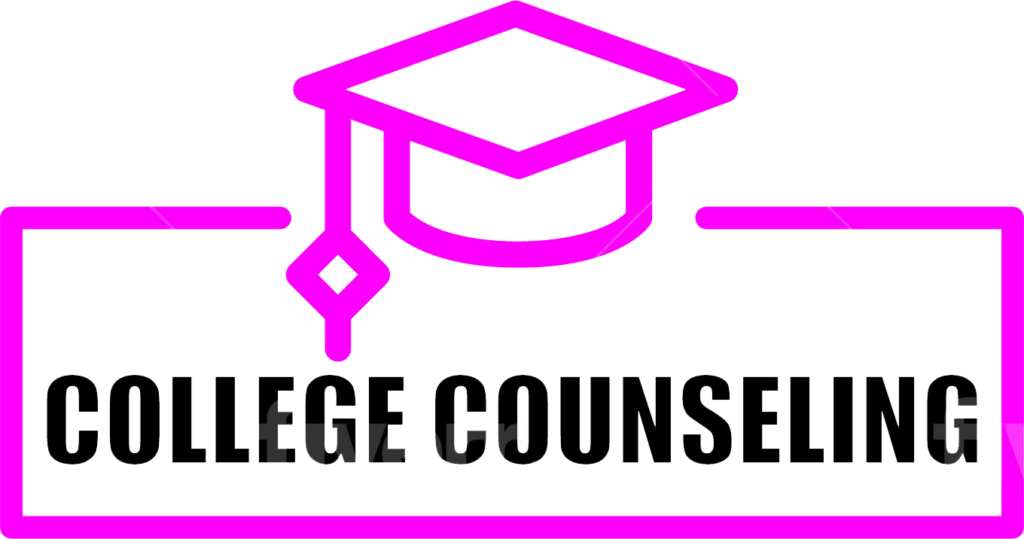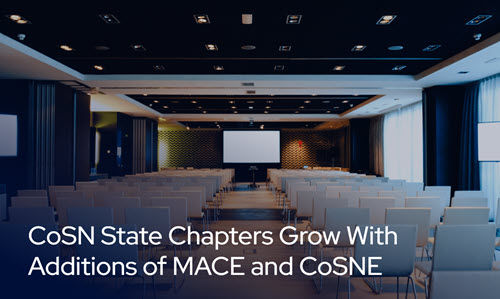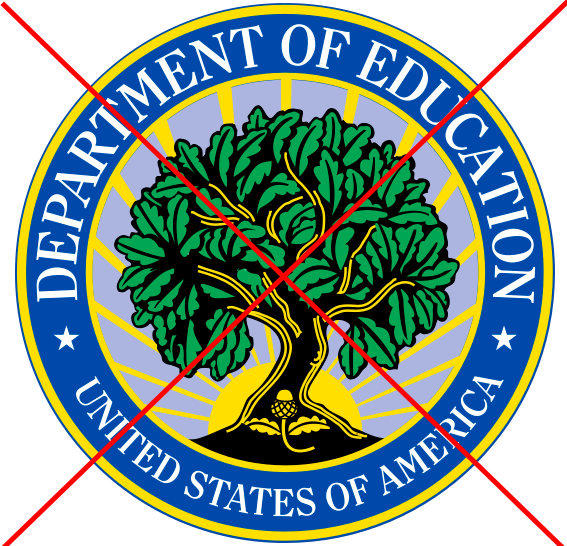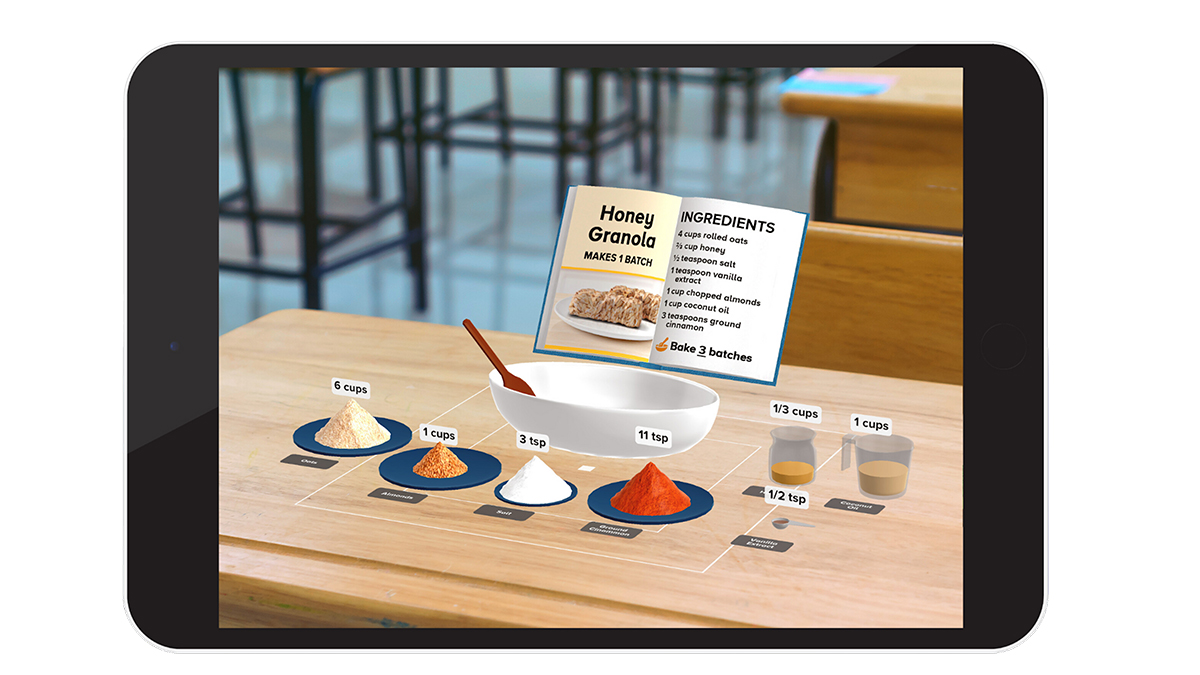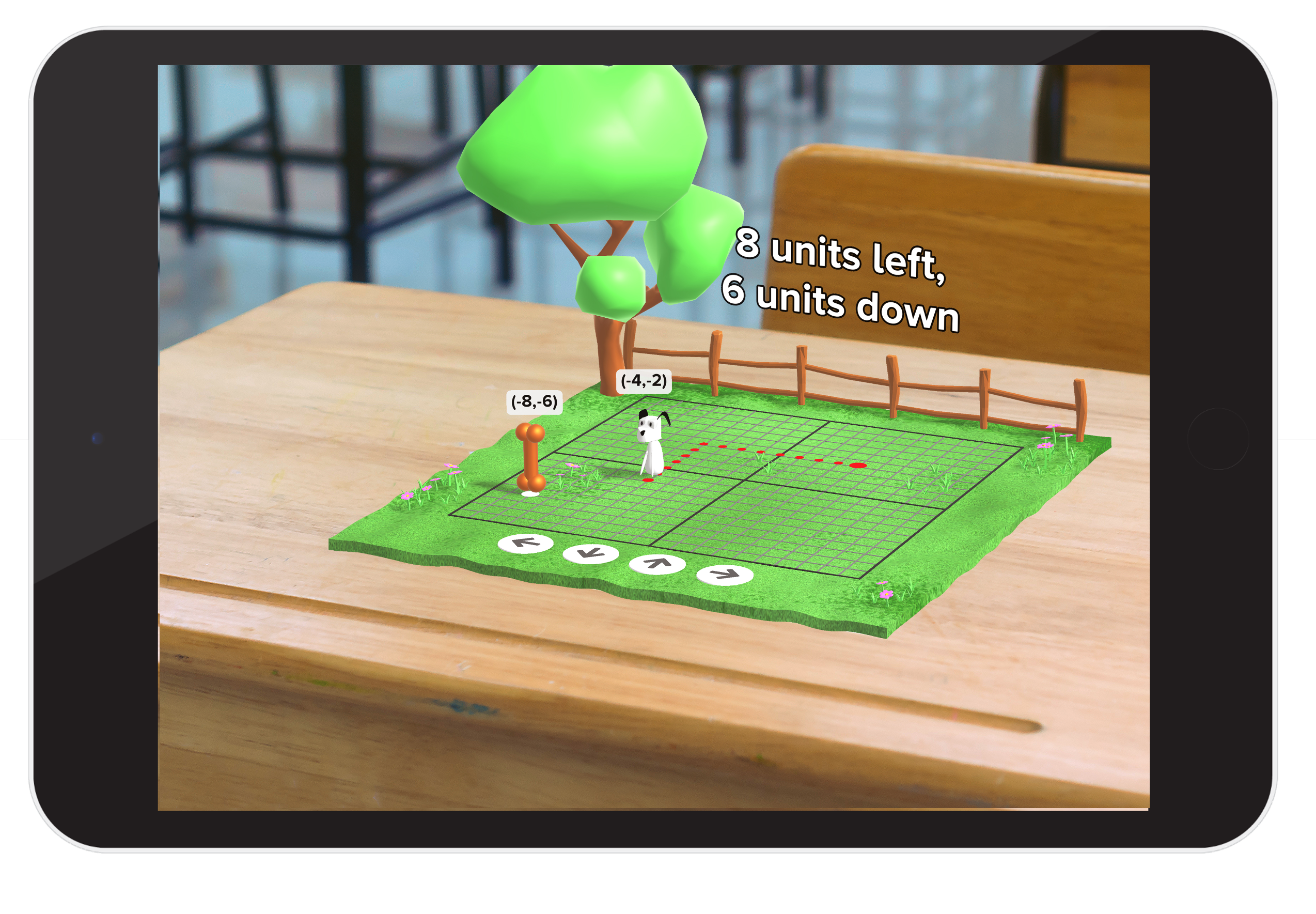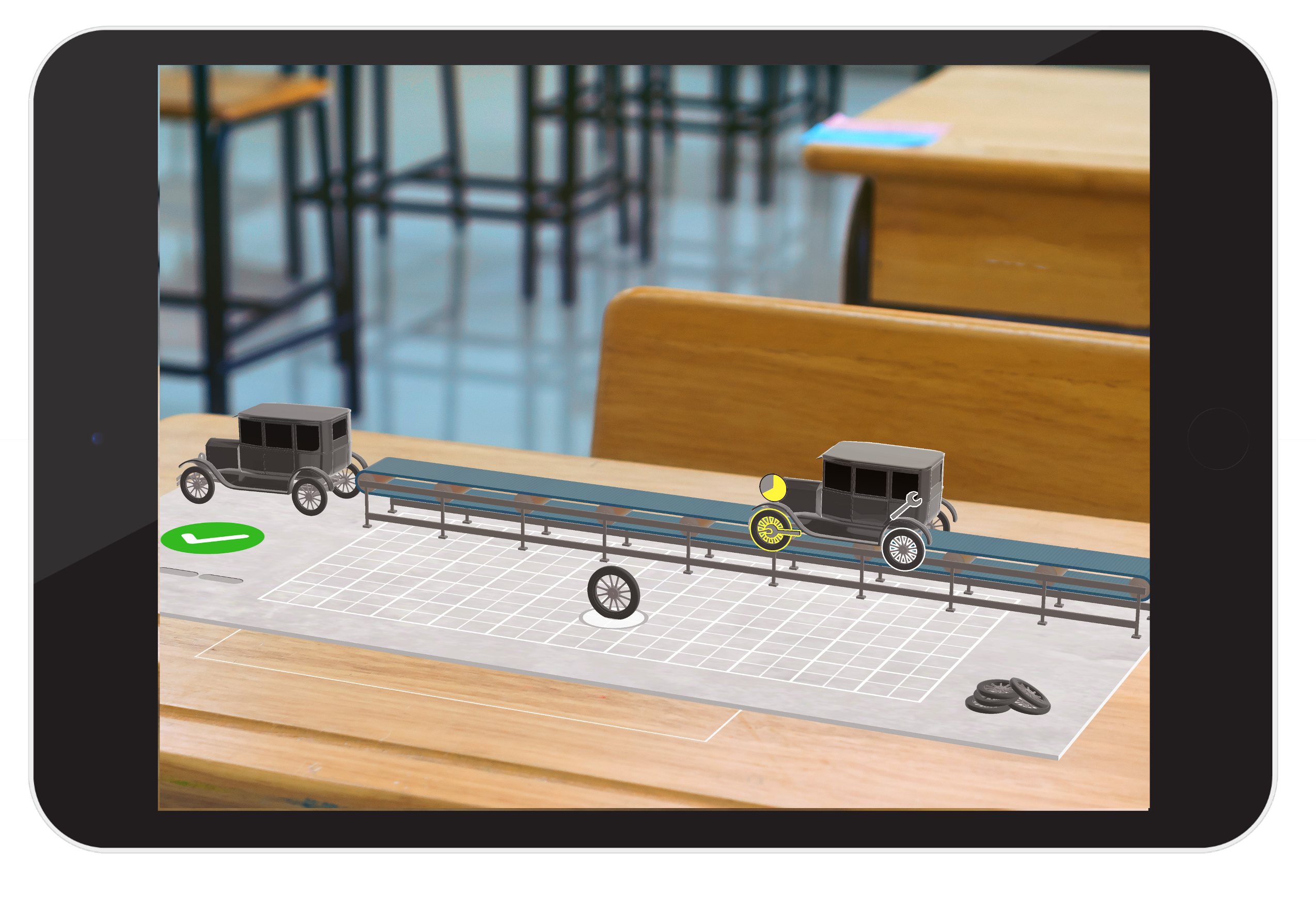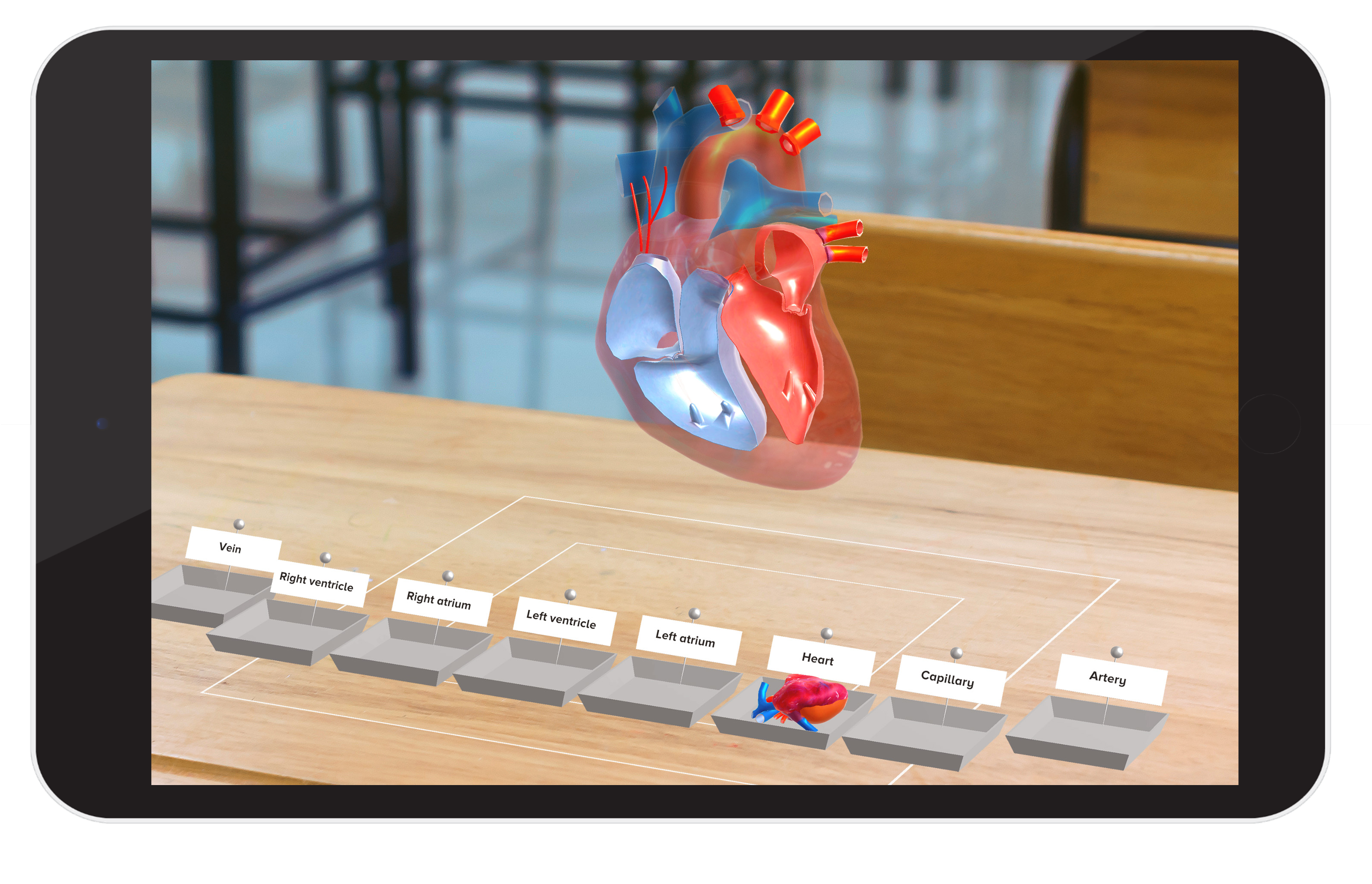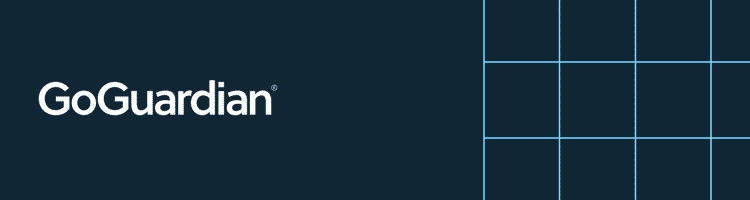A 2024 National Education Association poll found that 90% of teachers support prohibiting student cell phone use during instructional hours.
Devon Espejo did not enter the teaching profession to spend her time policing cell phones in her classroom. An art teacher at Santa Marcos High School in Santa Barbara, CA, she has watched as phones and social media have tightened their grip on her students.
Educators are deeply concerned about the impact social media has on students’ mental health and believe those negative effects are another reason to limit access to phones at school. However, is the relentless, intolerable, and exhausting disruptions that have made their presence untenable.
“It takes up too much time. I don’t want to be the phone police,” she says. “I want to teach.”
Protecting the learning environment
Santa Barbara educators took their case to the district, and the district, eventually, listened. In the 2024-25 school year, Santa Barbara Unified School District (SBUSD) enacted a new cellphone policy called “Off and Away” that requires all high school students to park their phones in “cell phone hotels” — numbered pouches hanging either on classroom walls or over doors — before they sit down in class.
For educators in the district and an overwhelming majority nationwide, these restrictions are welcome and overdue.
A 2024 National Education Association poll found that 90% of teachers support prohibiting student cell phone use during instructional hours. Seventy-five percent favor extending restrictions to the entire school day.
A 2023 student survey by Common Sense Media found that, on a typical day, the average student receives hundreds of notifications on their phone, about a quarter of which arrive during the school day.
“Students are so reassured by that sound. They’re flipping it over and looking at the screen without even realizing that they’re doing it,” says Noelle Gilzow, a science teacher in Columbia, MO, where a new restrictive cell phone policy was introduced in middle and high schools in 2024.
It is a step more schools are taking. Cell phone bans never went away, but prior to the pandemic, many districts were looking for a middle ground. Current trends, however, suggest that any lingering patience with the devices has faded.
“We’re definitely seeing more schools tighten up their policies,” says Elizabeth Keren-Kolb, professor of educational technologies at the University of Michigan. “The question is how far these bans should go.”
Considering all perspectives
Currently, these bans or restrictions are limited to the classroom, where, says San Marcos English teacher Frank Koroshec, there really isn’t any convincing pedagogical reason to allow student access. “We have other resources in classrooms — iPads, Chromebooks — so I don’t think we need phones in the classroom for learning.”
Still, when designing and implementing a new policy, the voices of all stakeholders must be considered, says Victor Pereira, co-chair of the Teaching and Technology Leadership Program at the Harvard University Graduate School of Education. “You need to listen to everyone. This is a complex issue, and all those folks come with very different perspectives.”
Many parents’ fear that they will not be able to reach their children during an emergency has fueled some opposition to more ambitious cell phone restrictions.
Ken Trump, president of National School Safety and Security Services, cautions that cell phone communication during emergencies can increase safety risks. “During a lockdown, students should be listening to the adults in the school who are giving life-saving instructions, working to keep them safe,” Trump explains.
So far, parent support for the restrictions in place at San Marcos High has been encouraging, and educators there report that the learning environment has improved since “Off and Away” went into effect.
There are some holdouts among the parents, says Espejo, “but if they were to sit through a class with kids who have access to their phones and then sat through one where phones were not allowed, they would endorse it. It’s like night and day.”