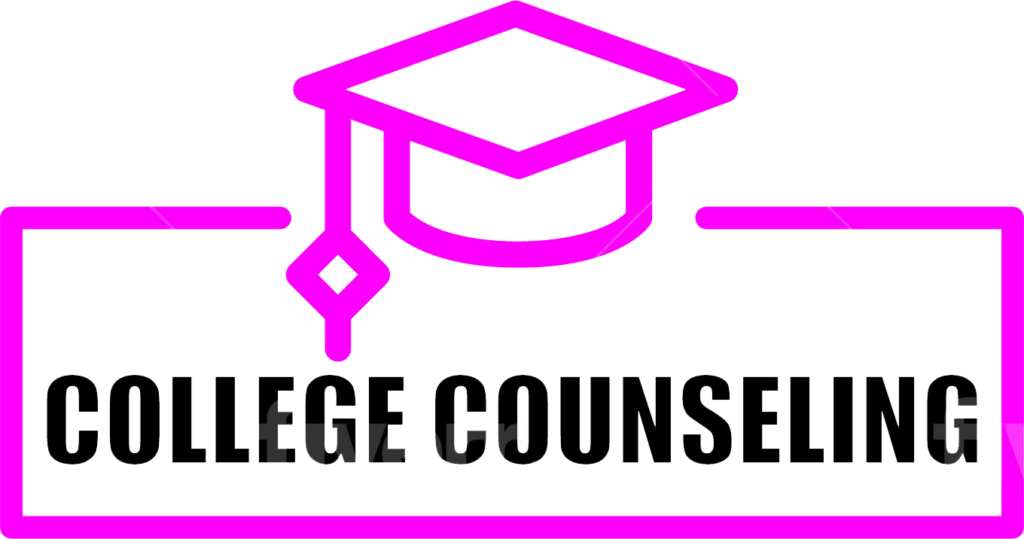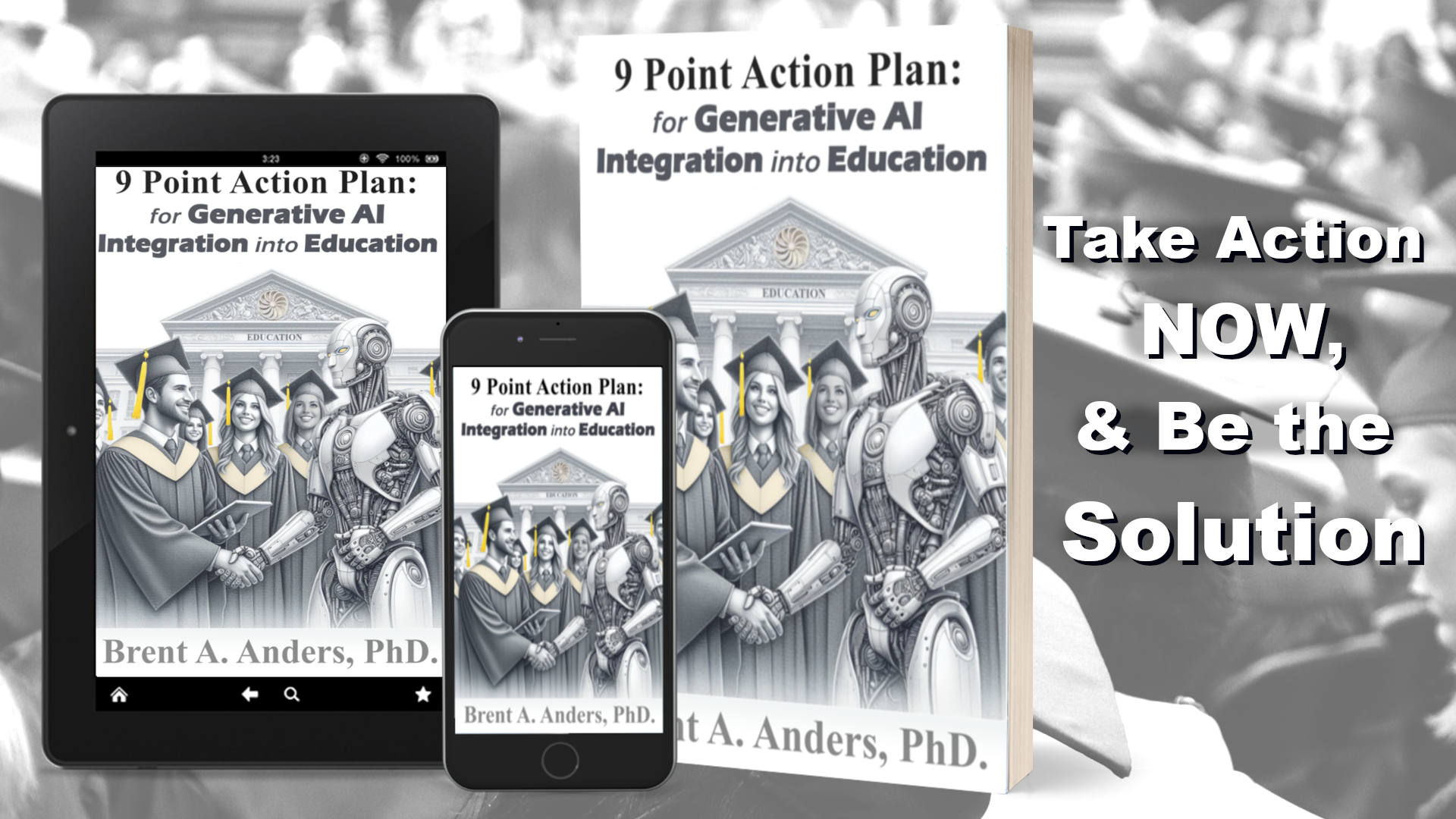Key points:
A trending AI song went viral, but in my classroom, it did something even more powerful: it unlocked student voice.
When teachers discuss AI in education, the conversation often focuses on risk: plagiarism, misinformation, or over-reliance on tools. But in my English Language Learners (ELL) classroom, a simple AI-generated song unexpectedly became the catalyst for one of the most joyful, culturally rich, and academically productive lessons of the year.
It began with a trending headline about an AI-created song that topped a music chart metric. The story was interesting, but what truly captured my attention was its potential as a learning moment: music, identity, language, culture, creativity, and critical thinking–all wrapped in one accessible trend.
What followed was a powerful reminder that when we honor students’ voices and languages, motivation flourishes, confidence grows, and even the shyest learners can find their space to shine.
Music has always been a powerful tool for language development. Research consistently shows that rhythm, repetition, and melody support vocabulary acquisition, pronunciation, and memory (Schön et al., 2008). For multilingual learners, songs are more than entertainment–they are cultural artifacts and linguistic resources.
But AI-generated songs add a new dimension. According to UNESCO’s Guidance for Generative AI in Education and Research (2023), AI trends can serve as “entry points for student-centered learning” when used as prompts for analysis, creativity, and discussion rather than passive consumption.
In this lesson, AI wasn’t the final product; it was the spark. It was neutral, playful, and contemporary–a topic students were naturally curious about. This lowered the affective filter (Krashen, 1982), making students more willing to take risks with language and participate actively.
From AI trend to multilingual dialogue
Phase 1: Listening and critical analysis
We listened to the AI-generated song as a group. Students were immediately intrigued, posing questions such as:
“How does the computer make a song?”
“Does it copy another singer?”
“Why does it sound real?”
These sparked critical thinking naturally aligned with Bloom’s Taxonomy:
- Understanding: What is the song about?
- Analyzing: How does it compare to a human-written song?
- Evaluating: Is AI music truly ‘creative’?
Students analyzed the lyrics, identifying figurative language, tone, and structure. Even lower-proficiency learners contributed by highlighting repeated phrases or simple vocabulary.
Phase 2: The power of translanguaging
The turning point came when I invited students to choose a song from their home language and bring a short excerpt to share. The classroom transformed instantly.
Students became cultural guides and storytellers. They explained why a song mattered, translated its meaning into English, discussed metaphors from their cultures, or described musical traditions from home.
This is translanguaging–using the full linguistic repertoire to make meaning, an approach strongly supported by García & Li (2014) and widely encouraged in TESOL practice.
Phase 3: Shy learners found their voices
What surprised me most was the participation of my shyest learners.
A student who had not spoken aloud all week read translated lyrics from a Kurdish lullaby. Two Yemeni students, usually quiet, collaborated to explain a line of poetry.
This aligns with research showing that culturally familiar content reduces performance anxiety and increases willingness to communicate (MacIntyre, 2007). When students feel emotionally connected to the material, participation becomes safer and joyful.
One student said, “This feels like home.”
By the end of the lesson, every student participated, whether by sharing a song, translating a line, or contributing to analysis.
Embedding digital and ethical literacy
Beyond cultural sharing, students engaged in deeper reflection essential for digital literacy (OECD, 2021):
- Who owns creativity if AI can produce songs?
- Should AI songs compete with human artists?
- Does language lose meaning when generated artificially?
Students debated respectfully, used sentence starters, and justified their opinions, developing both critical reasoning and AI literacy.
Exit tickets: Evidence of deeper learning
Students completed exit tickets:
- One thing I learned about AI-generated music
- One thing I learned from someone else’s culture
- One question I still have
Their responses showed genuine depth:
- “AI makes us think about what creativity means.”
- “My friend’s song made me understand his country better.”
- “I didn’t know Kurdish has words that don’t translate, you need feeling to explain it.”
The research behind the impact
This lesson’s success is grounded in research:
- Translanguaging Enhances Cognition (García & Li, 2014): allowing all languages improves comprehension and expression.
- Self-Determination Theory (Deci & Ryan, 2000): the lesson fostered autonomy, competence, and relatedness.
- Lowering the Affective Filter (Krashen, 1982): familiar music reduced anxiety.
- Digital Literacy Matters (UNESCO, 2023; OECD, 2021): students must analyze AI, not just use it.
Conclusion: A small trend with big impact
An AI-generated song might seem trivial, but when transformed thoughtfully, it became a bridge, between languages, cultures, abilities, and levels of confidence.
In a time when schools are still asking how to use AI meaningfully, this lesson showed that the true power of AI lies not in replacing learning, but in opening doors for every learner to express who they are.
I encourage educators to try this activity–not to teach AI, but rather to teach humanity.