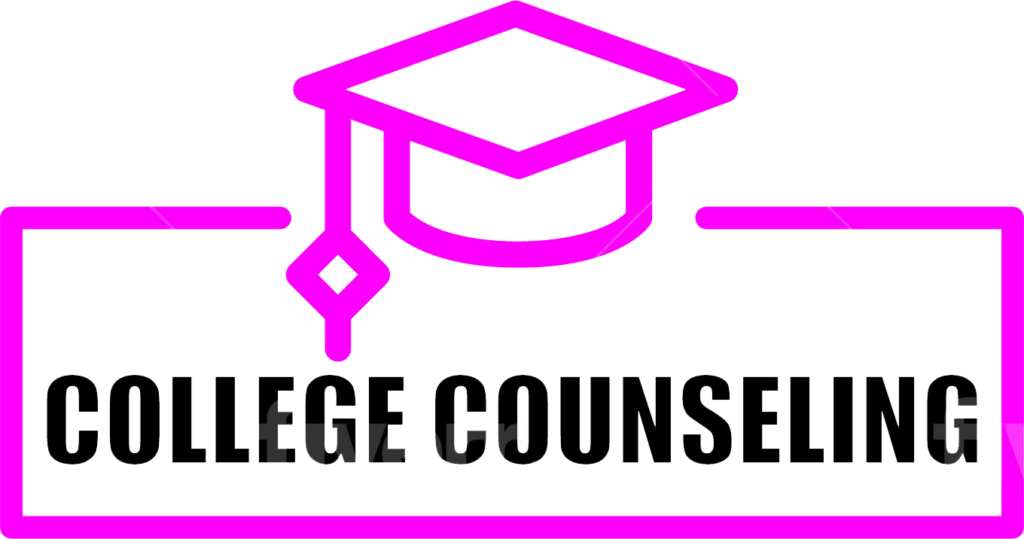by Julie Burrell | March 27, 2024
During his recent keynote at CUPA-HR’s Higher Ed HR Accelerator, Commissioner Keith Sonderling of the Equal Opportunity Employment Commission observed, “now, AI exists in HR in every single stage of employment,” from writing job descriptions, to sourcing candidates and scheduling interviews, and well into the career lifecycle of employees.
At some colleges and universities, AI is now a routine part of the HR workflow. At the University of North Texas at Dallas, for example, AI has significantly sped up the recruitment and hiring timeline. “It helped me staff a unit in an aggressive time frame,” says Tony Sanchez, chief human resources officer, who stresses that they use AI software with privacy protections. “AI parsed resumes, prescreened applicants, and allowed scheduling directly to the hiring manager’s calendar.”
Even as AI literacy is becoming a critical skill, many institutions of higher education have not yet adopted AI as a part of their daily operations. But even if you don’t have your own custom AI like The University of Michigan, free AI tools can still be a powerful daily assistant. With some common-sense guardrails in place, AI can help you automate repetitive tasks, make software like Excel easier to use, analyze information and polish your writing.
Three Free Chatbots to Use Now
AI development is moving at a breakneck pace, which means that even the freely available tools below are more useful than they were just a few months ago. Try experimenting with multiple AI chatbots by having different browser windows open and asking each chatbot to do the same task. Just don’t pick a favorite yet. With AI companies constantly trying to outperform each other, one might work better depending on the day or the task. And before you start, be sure to read the section on AI guardrails below — you never want to input proprietary or private information into a public chatbot.
ChatGPT, the AI trailblazer. The free version allows unlimited chats after signing up for an account. Right now, ChatGPT is text-based, which means it can help you with emails and communications, or even draft longer materials like reports. It can also solve math problems and answer questions (but beware of fabricated answers).
You can customize ChatGPT to make it work better for you by clicking on your username in the bottom lefthand corner. For example, you can tell it that you’re an HR professional working in higher education, and it will tailor its responses to what it knows about your job.
Google’s powerful AI chatbot, Gemini (formerly known as Bard). You’ll need to have or sign up for a free Google account, and it’s well worth it. Gemini can understand and interact with text just like ChatGPT does, but it’s also multimodal. You can drag and drop images and it will be able to interpret them. Gemini can also make tables, which can be exported to Google Sheets. And it generates images for free. For example, if you have an image you want your marketing team to design, you can get started by asking Gemini to create what you have in mind. But for now, Gemini won’t create images of people.
Claude, often considered the best AI writer. Take Claude for a spin by asking it to write a job description or memo for you. Be warned that the free version of Claude has a daily usage limit, and you won’t know you’ve hit it until you hit it. According to Claude, your daily limit depends on demand, and your quota resets every morning.
These free AI tools aren’t as powerful as their paid counterparts — all about $20 per month — but they do offer a sense of what AI can do.
Practical Tips for Using AI in HR
For a recent Higher Ed HR Magazine article, I asked higher education HR professionals how they used AI to increase efficiency. Rhonda Beassie, associate vice president for people and procurement operations at Sam Houston State University, shared that she and her team are using AI for both increased productivity and upskilling, such as:
- Creating first drafts of and benchmarking job descriptions.
- Making flyers, announcements and other employee communications.
- Designing training presentations, including images, text, flow and timing.
- Training employees for deeper use of common software applications.
- Providing instructions on developing and troubleshooting questions for macros and VLOOKUP in Microsoft Excel.
- Troubleshooting software. Beassie noted that employees “can simply say to the AI, ‘I received an error message of X. How do I need to change the script to correct this?’ and options are provided.”
- Creating reports pulled from their enterprise system.
AI chatbots are also great at:
- Being a thought partner. Ask a chatbot to help you respond to a tricky email, to find the flaws in your argument or to point out things you’ve missed in a piece of writing.
- Revising the tone, formality or length of writing. You can ask chatbots to make something more or less formal or friendly (or whatever tone you’re trying to strike), remove the jargon from a piece of writing, or lengthen or shorten something.
- Summarizing webpages, articles or book chapters. You can cut and paste a URL into a chatbot and ask it to summarize the page for you. You can also cut and paste a fairly large amount of text into chatbots and ask it for a summary. Try using parameters, such as “Summarize this into one sentence,” or “Please give me a bulleted list of the main takeaways.” The summaries aren’t always perfect, but will usually do in a pinch.
- Summarizing YouTube videos. (Currently, the only free tool that can do this is Gemini.) Just cut and paste in the URL and ask it to summarize a video for you. Likewise, these summaries aren’t always exactly accurate.
- Writing in your voice. Ask a chatbot to learn your voice and style by entering in things you’ve written. Ask it to compose a communication, like a memo or email you need to write, in your voice. This takes some time up front to train the AI, and it may not remember your voice from day-to-day or task-to-task.
Practice Your Prompts
Just 10 minutes a day can take you far in getting comfortable with these tools if you’re new to them. Learning prompting, which may take an upfront investment of more time, can unlock powerful capabilities in AI tools. The more complex the task you ask AI to do, the more time you need to spend crafting a prompt.
The best prompts will ask a chatbot to assume a role and perform an action, using specific context. For example, “You are a human resources professional at a small, liberal arts college. You are writing a job description for an HR generalist. The position’s responsibilities include leading safety and compliance training; assisting with payroll; conducting background checks; troubleshooting employee questions in person and virtually. The qualifications for the job are one to two years in an HR office, preferably in higher education, and a BA.”
Anthropic has provided a very helpful prompt library for Claude, which will also work with most AI chatbots.
AI Guardrails
There are real risks to using AI, especially the free tools listed above. You can read about them in detail here, or even ask AI to tell you, but the major dangers are:
- Freely available AI will not protect your data privacy. Unless you have internal or enterprise software with a privacy agreement at your institution, assume everything you share with AI is public. Protected or confidential information should not be entered into a prompt.
- AI fabricates, or hallucinates, as it’s sometimes called. It will make up facts that sound deceptively plausible. If you need accurate information, it’s best to consult an expert or trusted sources.
- You don’t own copyright on AI-created work. In the United States, only human-produced work can be copyrighted.
- Most of these tools are trained only up to a certain date, often a year or more ago for free chatbots. If you need up-to-the-minute information, use your favorite web browser.
Further AI Resources
Share This Article: