This article contains information related to suicide some may find distressing.
Please login below to view content or subscribe now.
Membership Login

This article contains information related to suicide some may find distressing.
Please login below to view content or subscribe now.

Recently published research has found equity gaps in the impact of academic advising support on various student groups. While students from racial minorities are more likely to meet with an adviser compared to their white peers, they’re less likely to see improvements in their GPA or graduate on time.
The research points to a need for improved advising processes, not just in increasing access to and knowledge of academic advising, but in developing holistic student support programs, said lead author Hua-Yu Sebastian Cherng, vice dean for research and equity at New York University’s Steinhardt School of Culture, Education and Human Development.
The background: Academic advising is a critical part of student retention and progression, but not every student receives the support. A 2023 survey by Tyton Partners found one-third of student respondents were not aware of academic advising on campus, despite 98 percent of college employees saying the resource was available to their students.
Similarly, a spring 2023 survey by Inside Higher Ed and College Pulse found, when asked what types of assistance students had received during academic advising, 8 percent of students said they had received no assistance since starting college. Additionally, 5 percent of respondents said they had never met with an academic adviser. Twenty-three percent of respondents said they have to set up meetings with an academic adviser if they’d like to meet, and 10 percent of all respondents said it was difficult to get an appointment with their academic adviser.
The study: Hua-Yu’s study evaluated data from a large public research institution (total enrollment of 80,000) between 2017 and 2021, considering students’ grades, graduation rates, demographics and the number of appointments made with advisers.
To ensure relevant comparisons, researchers matched students in the same school or academic program because advising requirements and processes varied by school, Hua-Yu said.
Across the university, nonwhite and international student groups met with advisers more frequently than white domestic students, disrupting commonly held notions about who is aware of and using services on college campuses, Hua-Yu said.
But the impact of advising was not affected by the frequency of appointments. Rather, despite meeting with advisers less frequently than minoritized students, white students were more likely to have higher GPAs compared to their white peers who didn’t meet with an adviser. White students’ frequency of meeting with an adviser also correlated with their graduation rates, the only racial or ethnic group that saw benefits in this way.
“This is really damning evidence that advising is not doing what it’s supposed to be doing,” Hua-Yu said.
Even among students with undeclared majors, where this institution felt it had a gold standard of advising supports and resources, data showed similar patterns: White students had better outcomes after meeting with advisers, despite their nonwhite peers having more meetings.
Continuing-generation students were more likely to see benefits from advising appointments, compared to their first-generation peers, and low-income students who met with an adviser had slightly higher graduation rates compared to their higher-income classmates.
The why: Hua-Yu theorizes that institutional messaging encouraging students to take advantage of advising could have been effective, resulting in more students having appointments with their advisers. But if marginalized students have complex concerns or are looking for advice on which path to choose, they are more likely to walk away from appointments without all the information they need or feeling like they don’t belong.
A 2024 Student Voice survey by Inside Higher Ed and Generation Lab found 75 percent of students said they had at least some trust in academic advisers on campus; 20 percent said they didn’t have much trust in them.
First-generation students were 7 percent less likely to meet with an adviser and less likely to graduate, compared to their continuing generation peers, the IHE survey found.
According to Hua-Yu, continuing-generation students are less likely to seek advice on changing their major when talking to staff, compared to their first-generation peers, because they have other support systems that can offer that insight. Instead, they’re using advising appointments to address logistical and bureaucratic impediments to reaching their goals, he noted.
Building better: The findings, Hua-Yu emphasized, do not fault advisers but rather underline concerns with academic advising structures and staffing issues at colleges and universities across the country. A 2024 report by Tyton Partners found high caseloads and adviser burnout and turnover are some of the top challenges for the field.
Advisers have caseloads as high as 400 students, which can limit their ability to engage with students intentionally and address their concerns at a deeper level, Hua-Yu said. Instead, leaders at institutions should recognize that quality advising can make a substantial difference in student outcomes and, in turn, advocate for resources and support to improve advising experiences.
Hua-Yu called for more training for advisers on how to work with students in a specific program of study, as well as with a variety of student identities. Academic advisers cannot become social workers or mental health professionals, but improving how advisers are onboarded and supported can make substantial differences, Hua-Yu said.
Advisers can also be given a set of questions to encourage more meaningful relationships with students during advising appointments, such as asking about students’ lives, their goals and their support systems.
What’s next: Using the same data set, Hua-Yu and his team plan to investigate the use of flags or kudos within the advising system to see how early intervention could affect student success.
The researchers are also exploring the role of gender on advising supports; initial results show white male students are less likely to engage in advising compared to other student groups.
Incidentally, the data set covers a period of remote instruction during the COVID-19 pandemic, so Hua-Yu and his team are exploring shocks to advising processes and supports after spring 2020. So far, researchers noted there were more advising meetings taking place, just remotely, and these advising appointment levels remained higher than pre-pandemic.
Seeking stories from campus leaders, faculty members and staff for our Student Success focus. Share here.

Earlier this year, Utah lawmakers cut 10% from the instruction budgets for each of the state’s eight public colleges, The Salt Lake Tribune reported. The cuts amounted to $60.5 million, with University of Utah facing the largest budget reduction of $19.6 million.
To reclaim the funding, the legislation orders colleges to craft three-year plans for cutting certain academic programs and administrative expenses and redirecting the money to high-demand programs.
In guidance released earlier this year, the Utah System of Higher Education said the funds could be reinvested in programs that meet the state’s workforce needs, lead to high-wage careers, teach students “durable skills” such as critical thinking and problem-solving, or focus on services to increase student retention.
The law came on the heels of a 2024 legislative audit that said the state’s public universities were losing students to “private non-traditional” colleges, such as Western Governors University, a large online institution. The audit also found that university leaders largely weren’t able to calculate program-level data about costs, enrollment and completion rates.
“Because institutions currently lack metrics required to calculate program-level efficiencies — including returns on investment — presidents are unable to fully understand the degree to which programs maximize their use of student and taxpayer resources,” the audit stated.
The University of Utah submitted a draft of its three-year plan to the state’s higher education board in May.
Under the plan, the university said it would cut $7.5 million from its fiscal 2026 budget— including reductions in academic support services and administrative costs — and reallocate that money to instruction aligned with the state’s workforce needs.
The university said it plans to devote more money to instruction in engineering, artificial intelligence, nursing, biotechnology and behavioral health, as well as to provide more support for general education about civic engagement.
Utah lawmakers aren’t the only ones ordering public colleges to shed certain programs. Six of Indiana’s public institutions are moving to either cut or consolidate over 400 programs to comply with a new state law aiming to end academic offerings that award low numbers of degrees.
The impacted programs account for 19% of all degree offerings at Indiana’s public colleges.

A new survey will collect data on academic flourishing among students enrolled in colleges and universities.
Joseph Prezioso/AFP/Getty Images
For prospective students looking to enroll in higher education, there are a variety of institutional factors to consider, among them location, course of study, cost of tuition and campus culture. Various sets of rankings provide additional information that might matter to students, such as spending on research or socioeconomic mobility for graduates.
But one key outcome of higher education remains underappraised, according to Tyler VanderWeele, a professor of epidemiology and biostatistics at Harvard University and director of the Human Flourishing Program: a student’s personal growth.
Many institutions publish lofty mission statements that connect the learning experience to students’ personal growth, leadership skills, vocation and sense of purpose upon graduation. But beyond anecdotal testimony, there are few measures to understand the influence of colleges and universities on student flourishing.
Next spring, Harvard University and Wanderweele are launching a new assessment tool as part of the Human Flourishing Program. The Flourishing Data Collaborative survey asks students to reflect on their college experience and provide their home institution with feedback as to what’s working and what needs additional intervention to affect student thriving.
What’s the need: Researchers created the survey in part to encourage colleges and universities to consider flourishing and student development a core function of the institution.
“I really do believe that what we measure shapes what we discuss, what we aim for, what policies are put in place to achieve those aims,” VanderWeele said. “So the very act of measurement, in some sense, itself constitutes an intervention and might help colleges and universities better pursue this.”
The assessment is not designed as a replacement for other measures of student success, including job placement or retention rates, Wanderweele noted. But sometimes a focus on ranking metrics can shift institutional priorities in a way that neglects the human-centered mission of postsecondary education, he said.
“For example, U.S. News & World Report rankings [have] very much shaped higher education, and people pay a lot of attention to this, but I think it’s also reoriented colleges and universities to specific metrics and ends that will help them go up in those rankings,” VanderWeele said. “Is it really the most important thing how much money has been spent on new student center facilities?”
The program also wants to better understand the role of higher education in promoting student well-being. Large numbers of young people report feeling on edge, lonely, unmoored or directionless, according to a study from Harvard’s Graduate School of Education. To get at this question, the survey asks about a learner’s sense of happiness and meaning and their financial security.
How it works: After promising results from pilot surveys conducted at the University of North Carolina at Chapel Hill, Harvard and Campus Bio-Medico University of Rome last year, the annual survey will launch in spring 2026, allowing first-year students to have at least one semester of undergraduate experience under their belts. Learners will respond to 24 questions ranging from “to what extent has university life helped you pursue truth?” to “to what extent has university life helped you to better lead a moral life?”
VanderWeele hopes the survey will serve as a reflection tool for students to consider how education has contributed to their development, but also where they can be self-motivated to improve their well-being.
After data collection is complete, each institution will receive a 50-page report and a dashboard with their survey results, allowing them to filter by specific data points.
What’s next: Presently, the program is recruiting member institutions to participate in the survey and engage in a community of practice, Wanderweele said. The goal is for institutions to gain insight about their current practices, or even assess interventions across several surveys, but also to learn from their peers.
“Our goal with this is not to differentially rank institutions, but to help each of these institutions come together, reflect on their strengths [and] areas for growth and to learn from one another in these different ways,” VanderWeele said.
Institutions will pay an annual $10,000 membership fee to participate, which VanderWeele said is a similar rate to other survey offerings of this kind.
Approximately 20 colleges have indicated interest in membership and another 100 have signed up for an upcoming webinar on Aug. 20 for additional information. VanderWeele said he is hoping a few dozen colleges and universities join the initiative this year.
In addition to providing institution-specific insights and policy recommendations, VanderWeele and his team hope to use survey results to conduct research on human flourishing in higher education in general.
Get more content like this directly to your inbox. Subscribe to the Student Success newsletter here.
This article has been updated to correct the spelling of Tyler VanderWeele’s last name.

The conference circuit, once lively with questioning and dialogue, now contends with a new problem: the “ghost academic”.
These are scholars whose names appear in conference programmes and proceedings, whose abstracts are listed, yet who never turn up to deliver their presentations.
They accrue the CV line, but never share the substance.
At first glance, this may seem a minor oddity, a logistical blip among myriad research meetings. But look closer and the phenomenon hints at deeper problems within higher education; changes driven by the mounting pressures of the marketised university.
These invisible delegates are not simply absent individuals, they are symptoms of a system that increasingly privileges the performance of productivity over the practice of scholarship, with worrying consequences for academic life and the exchange of knowledge.
The last two decades have seen universities across the UK, and elsewhere, adopt an increasingly commercial approach to governance and funding. Driven by competition for students, research income, and global rankings, institutions have shifted towards a marketised logic in which outputs, metrics, and performative achievements are central. Performance is tracked through an ever-more elaborate system of audits, league tables, and key performance indicators.
For academics, this means living under the constant scrutiny, whether at a national level as in the REF (Research Excellence Framework), or internally through job criteria and annual reviews. The message is clear: career progression is tied to visible productivity. For early career researchers and established scholars alike, the need to have CVs brimming with publications, conference papers and other outputs has become existential.
It is within this climate that the ghost academic thrives. The defining feature is simple: the submission and acceptance of a conference abstract, sometimes even the appearance of a full paper in published proceedings, without any intention (or ability) to actually present at the conference. For academics faced with the paradox of decreased funding paired with ever-increasing demands of evidence of impact, having a conference paper publicly available from a conference which was never attended is one way to satisfy the metrics.
By simply having a paper accepted and your name in the programme, you can pad your achievements in your CV and cite the research as being delivered at an international or national event, regardless of whether you gave the talk, fielded questions, or participated in the event itself.
Sometimes, this “ghosting” is genuine. Travel plans change, funding falls through, or illness intervenes. Nobody begrudges a legitimate absence. But conference organisers increasingly report a more deliberate pattern: a growing number of accepted speakers who register for an event in order to secure their place, who don’t respond to follow-up communication and fail to turn up, without explanation. The paper often remains in the official record, granting the appearance of participation with none of the substance.
This is an escalation from another known practice: academics who attend conferences only to deliver their own paper, then promptly depart without engaging in the rest of the event. Ghost academics take it one step further, they do not bother to show up at all.
It might be tempting to dismiss the rise of the ghost academic as an organisational nuisance, an inconvenience for conference planners and session chairs. But the long-term consequences are more profound. Conferences are not just mechanisms to present findings, they are vital spaces for academic exchange, where ideas evolve, collaborations form, and feedback improves research. When “ghosting” becomes common, it devalues these functions, turning conferences into mere career-filling rituals rather than platforms for genuine engagement.
The damage is most acute for those who stand to gain the most from conferences—early career researchers, postgraduate students, and scholars from underrepresented backgrounds. For them, conferences offer spaces to connect with mentors, get feedback on work in progress, and gain visibility in their fields. When speakers don’t show, or when panels are left half-empty, these opportunities diminish.
There is also a subtler, cultural cost: the erosion of academic citizenship. At its best, the academic conference represents a collective endeavour to advance knowledge through dialogue, questioning, and debate. The ghost academic is a warning sign that the culture is shifting from collegiality to calculation, from dialogue to box-ticking.
If the rise of the ghost academic is the result of systemic pressures, it follows that only systemic change will address it. First, universities and research funders must reconsider how conference contributions are evaluated. Rather than relying solely on the number of acceptances or proceedings entries, hiring panels and promotion committees should reward substantive forms of participation, such as evidence of engagement in discussion, collaboration with other attendees, or contributions to follow-up outputs.
Some conference organisers are experimenting with stricter attendance and participation requirements: only registered attendees are permitted in the final programme; attendance is tracked; non-attending speakers are required to submit a video or withdraw altogether. Others are moving towards smaller, more genuinely interactive models, which foster engagement over mass participation.
Hybrid and virtual conferences, while easier to ghost, can be designed to promote accountability and inclusion. Live question sessions, post-event fora, and real-time engagement metrics offer ways to ensure that participants are more than names on a slide.
Ultimately, though, the solution must lie in a recalibration of values. As long as academic cultures reward the appearance of productivity over its substance, and as long as institutional structures idolise the performance of output, the ghost academic will remain. We must begin to value intellectual engagement—sharing, questioning, and collaboration, as much as, if not more than, abstract lines on a CV.
The spectre of the ghost academic serves as a potent warning for higher education. At stake is more than just the orderliness of conference schedules or the hassle faced by organisers. What is imperilled is the tradition of lively, open intellectual exchange that has long been the hallmark of scholarly life.
Addressing the rise of the ghost academic will not be easy. It will require courage from individuals to resist box-ticking, from institutions to rethink how they view publication and dissemination, and from the sector to restore the culture of engagement which gives academia its enduring value. Only by doing so can conferences reclaim their status as genuine meeting grounds—where knowledge is truly shared, tested, and brought to life.

Defending academic freedom is an all-hands-on-deck emergency. From the current administration’s scrutiny of (and executive orders related to) higher education, to state legislative overreach and on-campus bad actors, threats to academic freedom are myriad and dire.
As leader of a program focused on free expression and academic freedom, I see faculty and campus leaders who are flummoxed about how to respond: Where to begin? What can be done to make a difference in defending academic freedom?
I have an answer, at least if you’re graduate faculty, a dean or director of graduate studies, or a provost: Make a plan to prepare graduate students—tomorrow’s professors—to defend academic freedom.
Graduate students often feel too pressed to focus on anything other than their coursework or dissertation and so are unlikely to study academic freedom on their own, even if they know where to find solid information. It is incumbent on faculty to put academic freedom in front of graduate students as a serious and approachable topic. If their professors and directors of graduate study do not teach them about academic freedom, they will be ill prepared to confront academic freedom issues when they arise, as they surely will, especially in today’s climate.
An example: When I met with advanced graduate students at an R-1 university, one student recounted an experience as a junior team member reviewing submissions for a journal. He reported that another team member argued for rejecting a manuscript because its findings could be used to advance a public policy position favored by some politicians that this colleague opposed. The student was rightly troubled about political factors being weighed along with methodology and scholarship but reported he didn’t have the knowledge or confidence to respond effectively. Bottom line: His graduate school preparation had incompletely prepared him to understand and act on academic freedom principles.
Here is a summer action plan for graduate faculty, deans and provosts to ensure we don’t leave the next generation of scholars uncertain about academic freedom principles and how they apply in teaching, scholarship and extracurricular settings.
Add an academic freedom session to orientation. Orientation for matriculating graduate students is a can’t-miss chance to begin education about academic freedom.
Patrick Kain, associate professor of philosophy at Purdue University, provides a primer on graduate students’ academic freedom rights and responsibilities during his department’s graduate student orientation. His session covers the First Amendment, state law and campus policies. He provides written guidance about what to do, especially in their roles as teaching assistants (“pay attention to the effects of your expression on others”); what not to do (“don’t compel speech”); and what they should expect (“students’ experiences and sensitivity to others’ expression will vary”).
Reflecting on his experiences leading these orientation sessions, Kain said, “Graduate students, especially those joining us from quite different cultures and institutions, really appreciate a clear explanation of the ground rules of academic freedom and free expression on campus.” He added, “It puts them at ease to be able to imagine how they can pursue their own work with integrity in these trying times, and what they can expect from others when disagreements arise.”
However, orientation cannot be a “one and done” for a topic as complex as academic freedom. Additional steps to take this summer include:
Revisit the professional development seminar. Most graduate students take a professional development seminar before preliminary exams. When I took that seminar three decades ago, academic freedom wasn’t a topic—and my inquiries suggest academic freedom hasn’t been added to many professional development seminars since. This must change. In addition to sessions on writing a publishable article and giving a job talk, include sessions on the history and norms of academic freedom and free inquiry. Assign foundational academic freedom documents, such as the American Association of University Professors’ 1940 Statement on the Principles of Academic Freedom and Tenure and the 1967 Joint Statement on Rights and Freedoms of Students, alongside a text offering an overview of academic freedom principles, such as Henry Reichman’s Understanding Academic Freedom (Johns Hopkins Press, 2025).
Schedule an academic freedom workshop. Graduate students at all stages—and your faculty colleagues, too!—can benefit from stand-alone workshops. Include tabletop exercises that allow students to appreciate nuances of academic freedom principles. For example, tabletop exercises let students test possible responses to a peer who is putting a thumb on the scale against publishing a manuscript submission on nonacademic grounds, to department colleagues who are exerting pressure on them to sign a joint statement with which they disagree or to administrators bowing inappropriately to donor wishes or political pressures. The reports of the Council of Independent Colleges’ Academic Leaders Task Force on Campus Free Expression include ready-for-use tabletop exercises.
Bolster classroom training for teaching assistants. Professors with teaching assistants can provide an insider’s look into their process for designing a course and planning class meetings, with a focus on how they build trust and incorporate divergent viewpoints, and their approach to teaching potentially controversial topics. In weekly TA meetings, professors and TAs can debrief about what worked to foster robust discussion and what didn’t. Centers for teaching and learning can equip graduate students with strategies that build their confidence for leading discussions, including strategies to uphold free expression and inclusive values when a student speaks in ways that others think is objectionable or violates inclusion norms. The University of Michigan’s Center for Research on Learning and Teaching offers programs tailored to graduate students and postdocs, including a teaching orientation program.
Look for opportunities to provide mentorship. An academic career isn’t only about teaching and scholarship but also entails serving on department and university committees, providing—and being subject to—peer review, and planning conferences. Academic freedom questions come up with regularity during these activities. Graduate faculty serve as mentors and should be alert to opportunities to discuss these questions. One idea: Take a “ripped from the headlines” controversy about journal retractions, viral faculty social media posts or how universities are responding to Trump administration pressures and plan a brown-bag lunch discussion with graduate students.
Take the next step in rethinking graduate student preparation. While the steps above can be taken this summer, with a longer planning horizon, it is possible to rethink graduate preparation for a changed higher education landscape. Morgan State University, a public HBCU in Maryland, offers Morgan’s Structured Teaching Assistant Program (MSTAP), an award-winning course series to prepare graduate students as teachers. Mark Garrison, who as dean of the School of Graduate Studies led the development of MSTAP, explained, “In our required coursework for teaching assistants, we are intensely focused on establishing ground rules for TAs” around how to guide “student engagement that is accepting and encouraging without the intrusion of the TA’s personal views.”
Garrison added, “This makes free expression a component of instruction that must be cherished and nourished. We cannot assume that the novice instructor will come to this view naturally, and we do our best to embrace a reflective teaching model.”
Academic freedom is under threat. As Mary Clark, provost and executive vice chancellor at the University of Denver, observed, “Graduate students are developing identities as scholars, learning what academic freedom means in their research and in the classroom—and how their scholarly identity intersects with their extracurricular speech as citizens and community members. It is critical that we support them in developing these understandings.” This summer is the time to plan to do exactly that.

Is AI an academic freedom issue?
Of course.
Education technology as a whole is an academic freedom issue, unfortunately, the encroachment of technological systems which shape (and in some cases even determine) pedagogy, research and governance have been left in the hands of others, with faculty required to capitulate to a system designed and controlled by others.
AI is here, rather suddenly, pretty disruptively, and in a big way. Different institutions are adopting different stances and much of the adaptation is falling on faculty, in some cases with minimal guidance. While considering how these tools impact what’s happening at the level of course and pedagogy is a necessity, it also seems clear that faculty concerned about preserving their own rights should be considering some of the institutional/structural issues.
Personally, I have more questions than answers at this time, but there’s a handful of recent readings that I want to recommend to others to help ground thinking that may lead to better questions and actionable answers.
A report, Artificial Intelligence and the Academic Professions, just released by the AAUP, should be at the top of anyone’s list. Based on a national survey, the report examines a number of big-picture categories, all of which have a direct relationship to issues of academic freedom.
The report both summarizes faculty concerns as expressed in the survey and offers recommendations for actions that will protect faculty rights and autonomy. Having read the report, in some cases the recommendations initially seem frustratingly vague but looked at in total, they are essentially a call for active faculty involvement in considering the implications of the intersection of this technology (and the companies developing it) with educational institutions.
In a way, the report highlights, in hindsight, how truly absent faculty have been as existing educational technology has been woven into the fabric of our institutions, and that it would be a disaster for that absence to be perpetuated when it comes to AI.
After checking out the AAUP report, move on to Matt Seybold’s, How Venture Capitalists Built A For-Profit “Micro-University” Inside Our Public Flagships, published at his newsletter, The American Vandal. It’s a long and complicated story about the ways outside service providers conceived in venture capital/private equity have insinuated themselves into our universities in ways that undermine faculty roles and educational quality.
It would take a full column to do Seybold’s piece justice, but here are two quotes that I hope induce you to go consider his full argument.
Here Seybold pulls the lid back on what it means for these third-party provider offerings to exist under a university brand “powered by” the third-party provider:
The “powered by model” is a truly absurdist role reversal. A private, unaccredited company founded and run by sales and marketing professionals is responsible for the (pseudo)educational coursework, while the accredited university is employed only for its sales and marketing functions, getting paid by commission on the headcount of students who enroll from their branded portal. University partners are incentivized to flex their brand power and use their proprietary data, advertising budgets, and sales forces to maximize this commission, while Ziplines provides cookie-cutter landing pages and highly reproducible microdegrees, the content of which is largely created by gigworkers.
And here, Seybold pinpoints the downstream effect of these kinds of “partnerships.”
EdTech is not only always a Trojan horse for elite capture of public resources; it is also always a project in delegitimizing the project of public education itself.
The applicability of Seybold’s analysis to the “AI partnerships” many institutions are busy signing should be clear.
As another thought experiment exercise, I recommend making your way through a Hollis Robbins’s piece at her Anecdotal website, How to Deliver CSU’s Gen Ed with AI.
Robbins, a former university dean, perhaps intends this more as a provocation than an actionable proposal but, as a proposal, it is a comprehensive vision for replacing human labor with AI instruction that relies on a series of interwoven tech applications where humans are “in the loop,” but which largely run autonomously.
If realized, this sort of vision would obviate academic freedom on two fronts:
I read it as a surveillance-driven dystopia from which I would either have to opt-out (if allowed), or more likely have to flee, but you can check the comments to the post itself and find some early enthusiasts. The complexity of the technological vision suggests that such a vision would be difficult to impossible to realize, but the underlying values of increased efficiency, decreased cost and increased standardization are consistent with the direction educational systems have been going for decades.
Many of the factors that have eroded faculty rights and left institutions vulnerable to the attacks that have been coming were, indeed, foreseeable. Adjunctification is at the top of my list.
When it comes to technology and the university, we’ve seen this play before. If faculty aren’t prepared to assert their rights and exercise their power, you won’t see me writing the kinds of lamentations I’ve offered about tenure over the years because there won’t be enough faculty left to worry about such things.
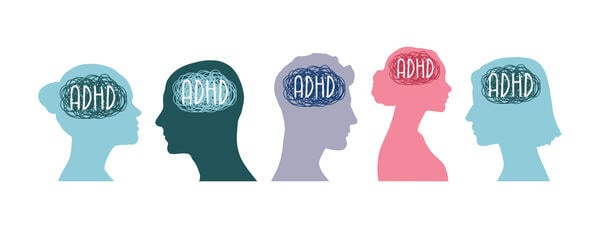
“Have you ever considered you might have ADHD?” My therapist asked me that during my second year of Ph.D. studies at Cornell University. I had just mentioned my 8-year-old nephew’s diagnosis, adding that both my brother and father had it too. She explained how attention deficit hyperactivity disorder manifests differently in women—less hyperactivity, more internal struggle—and why men and children with more recognizable symptoms are diagnosed earlier.
The diagnosis, when it finally came, illuminated a lifetime of confusion: why simple tasks felt insurmountable, why my brilliance arrived in unpredictable bursts, why I could hyperfocus for 12 hours on coding but couldn’t remember to pay rent. Then the pandemic hit. Isolated in my apartment, stripped of external structure, I watched my symptoms spiral out of control. My dissertation research stalled. My carefully constructed coping mechanisms crumbled. I wasn’t just struggling with ADHD—I was drowning in it.
I had been thinking about creating a space specifically for academics with ADHD. In a therapy group, I met another graduate student silently battling the same demons. When I shared my idea, she immediately understood its value. Together, we organized our first meeting, gathering a few friends via Zoom. Our numbers grew after I took a calculated risk during a department seminar—openly discussing my diagnosis and the unique challenges it created in academic life. Private messages trickled in from students across departments, each one a confession of silent, similar struggles.
My courage to speak openly came from an unexpected source. Months earlier, a successful visiting professor had casually mentioned getting diagnosed with ADHD after their first year on the faculty. Seeing someone in a position I aspired to reach discuss their diagnosis so matter-of-factly gave me hope. This cascade effect—from the professor to me, from me to others—became how our community grew.
Four years later, our weekly meetings continue, even as many of us have graduated and moved to new institutions. What began as a survival mechanism during isolation has evolved into a sustainable community that transcends institutional boundaries.
Academia presents unique challenges for individuals with ADHD that differ from those found in other professional environments. Research requires sustained focus over months or years with minimal external structure—a particularly difficult task for the ADHD brain that thrives on novelty and immediate feedback. Grant deadlines, publication timelines and research planning demand executive functioning skills that many of us struggle with, despite high intelligence and creativity.
But ADHD’s effects on academic life extend far beyond issues of executive function. Rejection sensitive dysphoria—the intense emotional response to perceived criticism—can make grant rejections and peer review feedback devastating rather than constructive. What neurotypical colleagues might process as routine academic critique can trigger profound emotional responses that interrupt work for days or weeks.
Time blindness affects how we manage projects and deadlines in significant ways. The inability to accurately perceive how much time has passed or how long tasks will take creates a pattern of either last-minute panic work or paralysis when deadlines feel abstractly distant. Poor working memory impacts our ability to hold multiple concepts in mind during writing and research, often leading to fragmented work processes that others misinterpret as lack of focus or commitment.
Many of us also struggle with auditory processing issues that make departmental meetings, lectures and conferences particularly taxing. The cognitive effort required simply to process spoken information in these settings depletes mental energy.
Traditional academic support resources rarely address these specific challenges. Time management workshops typically assume neurotypical brain functioning and don’t account for the variable attention and motivation that characterizes ADHD. Productivity advice often focuses on willpower and discipline rather than taking into account neurodivergent traits. Even when disability services are available on campus, they tend to focus on classroom accommodations rather than the holistic challenges of academic life with ADHD, particularly the unstructured aspects of research and writing that often cause the greatest difficulty.
Our initial meetings were simply virtual gatherings to validate frustrations and share strategies. The pandemic actually provided an unexpected advantage—virtual meetings allowed us to participate from our most comfortable environments, pacing or fidgeting as needed.
While we first attempted a highly structured approach with designated facilitators, we quickly discovered this created more pressure than relief. What worked better was a simple pattern: rounds of updates in which each person shares recent struggles and wins, plus spontaneous advice sharing and time spent setting intentions for what we’ll accomplish next.
Creating psychological safety was paramount. We established clear confidentiality guidelines—what’s shared in the group stays in the group. Group norms evolved organically: no shame for forgetfulness, no competitiveness with one another, and a focus on solutions rather than just venting. We emphasized how ADHD traits such as hyperfocus and creative thinking can become significant strengths when properly channeled.
Based on our experience, here’s how to create an effective ADHD academic community:
Members of our group have reported significant improvements in completing dissertations, meeting deadlines and navigating the job market with ADHD. The psychological benefits have been equally profound. Academia’s competitive nature breeds imposter syndrome, amplified for those with ADHD. When peers appear to effortlessly juggle multiple responsibilities while you struggle with basic tasks, the comparison can be crushing.
In our group, however, we found role models who shared our challenges. Watching fellow ADHD academics successfully defend dissertations or secure positions created a powerful ripple effect of inspiration. These visible successes provided concrete evidence that academic milestones were achievable with ADHD, motivating others to persevere through their own struggles.
While consistent attendance can be challenging (unsurprisingly, given our shared attention difficulties), we’ve found that maintaining a no-pressure atmosphere works better than strict accountability—members drift in and out as needed, returning without shame.
What I’ve learned through this journey is that sometimes the most powerful communities form around shared neurological experiences rather than departmental affiliations. The regular connection with others who understand your specific challenges can be transformative for wellbeing, productivity and career development.
By creating these supportive micro-communities, we not only help ourselves navigate existing structures but gradually transform academic culture to better accommodate diverse cognitive styles—ultimately enriching scholarship for everyone.
If you’re an academic with ADHD, consider initiating a similar group. The effort to create connection amid the isolation of both academia and neurodivergence yields returns far beyond what we initially imagined.

When the franchising scandal first broke, many thought it was going to be a flash in the pan, an airing of the darkest depths of the sector but something that didn’t really impact the mainstream.
That hasn’t been the case.
The more it digs, the more concerned the government seems to get, and the proposed reforms to register the largest delivery partners seem unlikely to mark the end of its attention.
The sector would be foolish to wait for the Government’s response to its consultation, or for the Office for Students to come knocking. Subcontracted provision in England has increased 358 per cent over the past five years: and, for some providers this provision significantly outnumbers the students they teach directly themselves. Franchised business and management provision has grown by 44 per cent, and the number of students from IMD quintile 1 (the most deprived) taught via these arrangements have increased 31 per cent, compared to an overall rise in student numbers of 15 per cent.
The sector talks a big game about institutional autonomy – and they’re right to do so; it is a vital attribute of the UK sector. But it shouldn’t be taken for granted, and that means demonstrating clear action when practices are scrutinised.
So today, QAA has released new comprehensive guidance (part of a suite sitting underneath the UK Quality Code) to help the sector get on the front foot. For the first time since the franchising scandal broke, experts from across the UK sector have developed a toolkit for anyone working in partnerships to know what good practice can look like, what questions they should be asking themselves, and how their own provision stacks up against what others are doing.
The guidance is framed around three discrete principles: all partnerships should add direct value to the staff and student experience and widen learning opportunities; academic standards and the quality of the student experience should not be compromised; and oversight should be as rigorous, secure and open to scrutiny as the provision delivered by a single provider. All partners share responsibility for the student learning experience and the academic standards students are held to, but it is the awarding partner who is ultimately accountable for awards offered in its name.
If you’re working in partnership management and are concerned about how your institution should be responding to the increased scrutiny coming from government, the guidance talks you through each stage of the partnership lifecycle, with reflective questions and scenarios to prompt consideration of your own practice. And as providers put the guidance and its recommendations into practice, they will be able to tell a more convincing and reassuring story about how they work with their partners to deliver a high quality experience.
But the sector getting its house in order will only quell concerns if those scrutinising feel assured of provider action. So for anyone concerned, we’ve distilled five starter questions from the guidance that we’d expect any provider to be able to answer about their partnerships.
Are there clear and shared academic standards? Providers should be able to provide agreed terms on academic standards and quality assurance and plans for continuous improvement.
Is oversight tailored to risk? Providers who have a large portfolio should be able to demonstrate how they take an agile, proportionate approach to each partnership.
What are the formal governance and accountability mechanisms? A provider’s governors or board should be able to tell you what decisions have been made and why.
How is data used to drive performance and mitigate risk? Providers should be able to tell you what data they have and what it tells them about their partnerships and the students’ experience, and any actions they plan to take.
And finally, how does your relationship enable challenge and improvement? Providers should be able to tell you when they last spoke to each of their partners, what topics were discussed and lead providers should be able to detail what mechanisms they use to hold their partners to account when issues arise.
The government has a duty to prevent misuse of public money and to ensure the integrity of a system that receives significant amounts of it. The regulator has a responsibility to investigate where it suspects there is poor practice and to act accordingly. But the sector has a responsibility – both to its students and, also, to itself – to respond to the legitimate concerns raised around partnership provision and to demonstrate it’s taking action. This lever is just as, if not more, important, because government and regulatory action becomes more necessary and more stringent if we don’t get this right.
The sector cannot afford not to grasp the nettle on this. Public trust, the sector’s reputation and, most importantly, the learning experience students deserve, are all on the line.
QAA’s guidance is practical, expert-informed and rooted in shared principles to help providers not only meet expectations but lead the way in restoring confidence. Because if the sector doesn’t demonstrate its commitment to action on this, the government and the regulator surely will.

Academic advisers play a key role in helping students navigate higher education.
Martine Doucet/E+/Getty Images
Academic advising is key to helping students navigate their institution and critical for student engagement and retention. However, not every student receives high-quality advising.
A 2023 Student Voice survey by Inside Higher Ed and College Pulse found that just over half (55 percent) of college students said they were advised on their required coursework for graduation. And a 2023 survey by Tyton Partners found that only 65 percent of students were aware of academic advising supports on campus, compared to 98 percent of college employees who said the service was available.
In a 2024 Student Voice survey, 75 percent of students said they had at least some trust in academic advisers on their campus, while 20 percent said they had not much trust in them.
High caseloads, a lack of coordination among departments and low student engagement with resources are some of the top challenges advisers face in their work, according to a 2024 report by Tyton Partners.
Inside Higher Ed compiled five resources to support academic and faculty advisers in their goal of promoting student success.
NASPA’s Advising Success Network hired a group of student fellows to create advising support resources for colleges and universities that reflect students’ identities and educational goals. One resource, a journey map, was developed by three students and highlights the ideal and lived experiences students had navigating the institution, as well as any gaps in awareness or support. For example, while students expect to feel empowered and supported during their class registration period, in reality, according to the map, they feel confused but ready. In fact, the word “confused” is used four times in the 13 steps along the map, and “scared” appears three times.
The resource is designed to help college advisers recognize the discrepancies between expectations and reality, as well as the ways nontraditional learners may feel differently about their college experience compared to their traditional-aged peers.
While many advisers want to better engage and support students, burnout and high caseloads can reduce the time and ability staff have to work with them.
Reports from Tyton Partners and EAB find opportunities to implement generative AI tools to help reduce redundancies and increase human-to-human interactions between advisers and advisees.
Course registration, in particular, is one area ripe for generative AI support, according to Tyton’s report, because the technology can enhance student autonomy, facilitate more informed decisions and allow advisers to focus on issues like safety or financial aid that can’t be addressed by technology. A student survey included in Tyton’s report also shows that students prefer using generative AI for academic advising and course registration, making it a more natural fit.
The University of Central Florida employed CampusEvolve.AI to aid with course registration and the University of Michigan developed its own tool, U-M Maizey, to provide 24-7 advising resources to students.
College students today are increasingly diverse in their lived experiences, socioeconomic backgrounds, disabilities and racial and ethnic identities. A greater number of students also report trauma and significant mental health challenges, which makes providing student-centered care essential in all settings across the university. Inside Higher Ed’s 2023 Student Voice survey found that 38 percent of respondents believe advisers have a responsibility to help students who are struggling with mental health concerns.
InsideTrack and the Corporation for a Skilled Workforce created a resource to advise staff on how to reduce trauma and toxic stress at higher education institutions in order to improve employee morale and, in turn, address student outcomes.
Campus-specific training supports can also enhance services and ensure staff are confident enough to engage with students.
The University of Pittsburgh helps upskill its academic advisers and others across the institution with support and awareness for historically marginalized student groups at the Mentoring and Advising Summit.
The annual conference is a free, one-day experience open to anyone interested to share ideas and explore tools used by departments. In addition to the event, early career staff can join a Pitt Mentoring and Advising Community Circle to receive support and encouragement as they navigate their roles and seek to improve their work.
In addition to providing reports and white papers that focus on boosting advising support for a variety of learners, including incarcerated students, HBCU students and student parents, the Advising Success Network offers online course opportunities.
The six courses are asynchronous and free, providing attendees with evidence-based advising practices focused on equity and closing opportunity gaps for student from racial minorities or low-income backgrounds.
Course topics include facilitating cross-campus collaboration, holistic advising efforts and leveraging technology, among others.
We bet your colleague would like this article, too. Send them this link to subscribe to our newsletter on Student Success.
This article has been updated to reflect the University of Pittsburgh’s advising summit is open to the public, not just campus members.