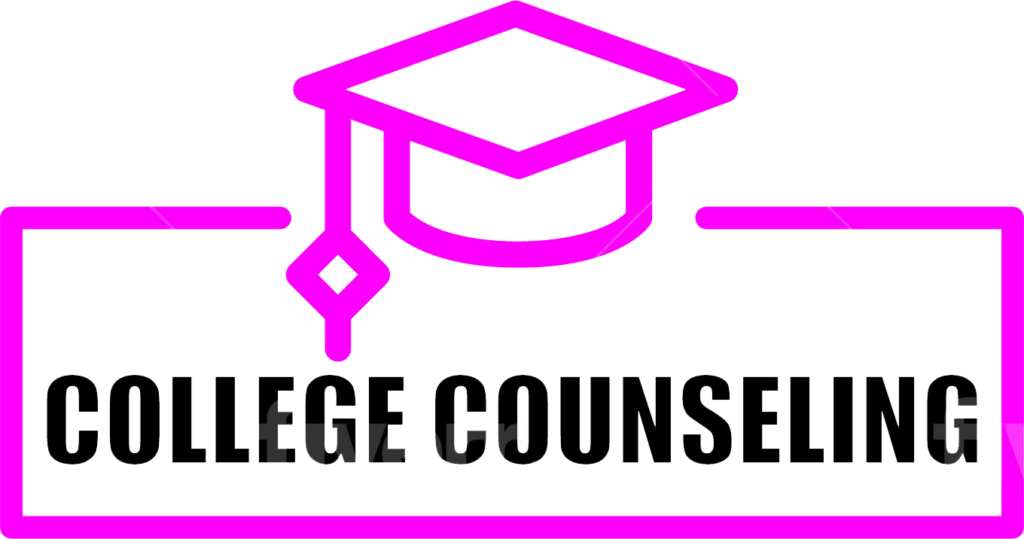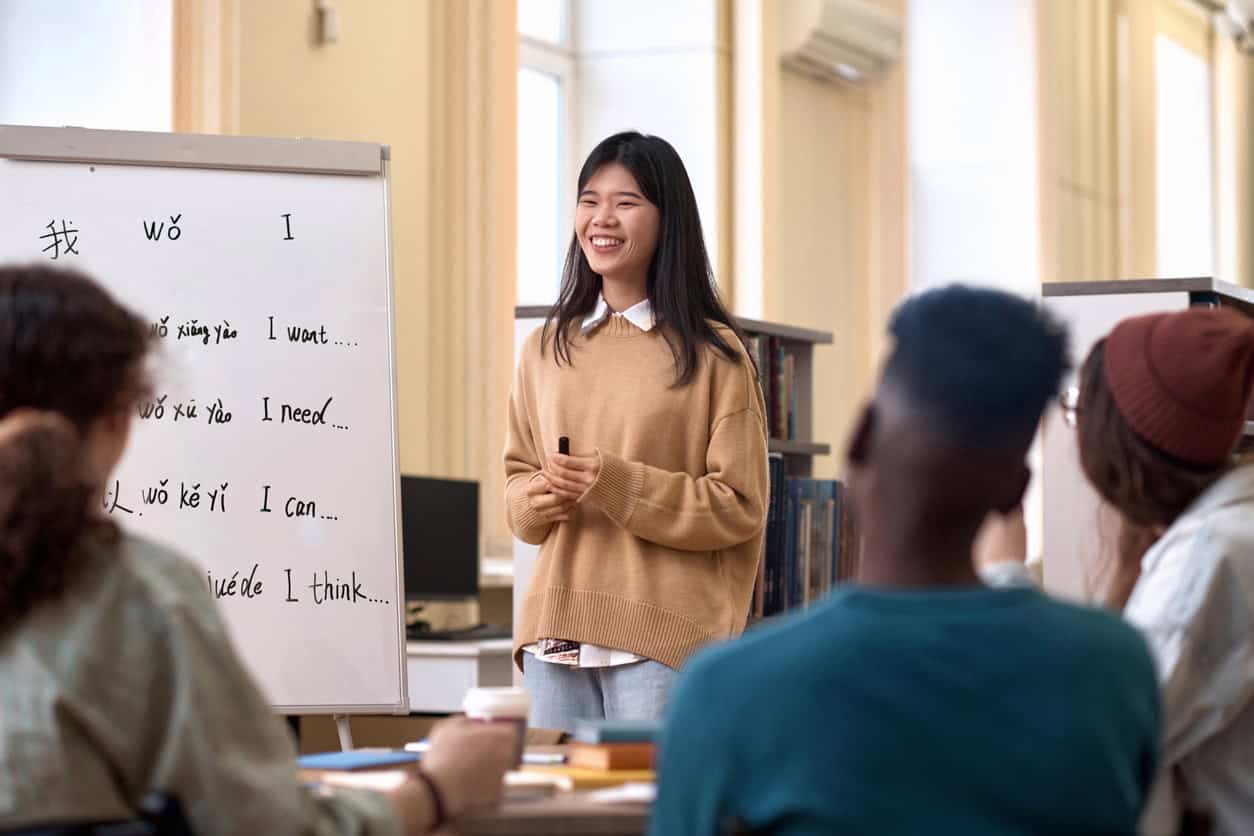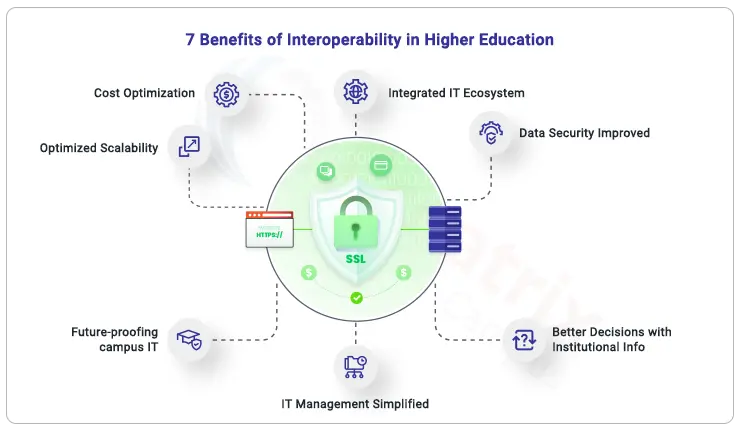We live in uncertain and unstable times. The job market is contracting due to economic uncertainty, political instability and the increase of AI-driven automation. In my role as a career adviser, I talk to many students and recent graduates who have faced a long and difficult job search. The words and phrases I hear most often in these conversations are “dejected,” “soul-crushing,” or “I feel like I am screaming into the void.” International students face an added challenge, with H-1B visas seeming out of reach as they become more difficult and expensive for employers to process.
All of this uncertainty can lead to feelings of helplessness and hopelessness. What I hear from students, and in particular our international community at Columbia University, is, “What is the point of applying to jobs if no one will hire me?” Such self-defeating thoughts can lead to inaction and feelings of despair. Yet hope is essential to the success of any job search. Having hope or optimism that something will work out is central to achieving one’s goals.
It is likewise essential that a career coach or adviser have a hopeful, positive attitude. A recent article published by the IZA Institute of Labor Economics describes how when people who were unemployed for a long period of time worked with caseworkers who had “strong confidence in the potential of their clients to find employment,” the relationship led to an increase in the client’s motivation and resilience, and to improved earnings and employment outcomes over time. Thus, our outlook as advisers can impact the students we are working with, so we must manage our own feelings of hopelessness. I find myself returning to Jane Goodall’s The Book of Hope: A Survival Guide for Trying Times for inspiration.
Another source of inspiration I return to is a framework called Career Flow: A Hope-Centered Approach to Career Development, developed in 2011 by Spencer G. Niles, Norman E. Amundson and Roberta A. Neault. In the remainder of this article, I plan to provide career development professionals with an overview of this hope-based career development model and suggestions on how they can implement it to assist their students and graduates.
In the theory, “Career Flow” is an analogy that compares different types of experiences in one’s career to the flow of water. Anyone who has felt “underwater” at work can understand this metaphor. Finding “optimal” flow in a professional setting means that your skills and personality match the tasks and requirements of your role. Below, I outline suggested steps based on the model to help you implement a hope-based approach to career advising.
Step 1: Assessing and Establishing Hope
Start by letting the advisee tell their story and share the challenges that they face. Listen and reflect back what you are hearing. But also start to consider the person’s outlook and demeanor. Many of the people I talk to, including federal workers who were laid off or furloughed, exhibit signs of hope even though they understand the current challenges they are facing and express frustration and sometimes fear. I have been surprised and impressed by people’s resilience and willingness to pivot, which I make sure to point out. That helps them see the strength they are exhibiting even in a moment of crisis.
However, some people will present as mostly frustrated, with little hope. If you are talking to someone who seems particularly hopeless about their situation, it could be helpful to reflect that back to them. You might say, “What you just described to me seems like a very tough situation. I wonder if you might feel a sense of hopelessness?” Sometimes it just takes awareness for someone to realize that they need to shift their mindset. Validate their struggle, then help them reframe their point of view toward one that is more hopeful. For example, you could mention the Career Flow model that shows the positive benefits of having hope in a career search. If a student seems unwilling to shift, you might want to suggest that they seek extra support through family, friends or counseling services.
Step 2: Self-Reflection and Self-Clarity
Self-reflection and self-clarity are essential to any job search, including when it comes to establishing a hopeful approach. If someone is not clear about their own needs and values or has a lack of understanding of their situation and challenges, that person can struggle to succeed in their goals. Therefore, help them gain a greater sense of self-clarity by reflecting any key interests, skills and values you hear them describe in your conversation. At the same time, it is important to ask about possible challenges or obstacles to fully understand their situation and address hurdles standing in the way of their goals.
If a student seems hopeless about succeeding in their goals, advisers can bolster hope by asking about areas of strength or asking them to describe a time they felt they succeeded when faced with a difficult task. Reminding students of past successes and helping to celebrate these wins can increase their sense of agency and help them believe they can overcome future challenges.
Step 3: Visioning
An inherently hopeful exercise, visioning is the ability to brainstorm future possibilities and identify desired outcomes. Sometimes, I talk to a student who is so focused on one goal, such as finding an academic job or postdoc position, that they forget to consider other opportunities where they can apply their skills and expertise. When starting the visioning process, encourage advises to imagine multiple ways of reaching their desired goal. This is also known as “pathways thinking” and, in the Career Flow model, quantity is more important than quality. When an extensive list of possible career paths is identified, the advisee should use self-reflection and self-clarity to narrow their options by selecting a few paths that best align with their interests, skills and values. Pathways thinking also supports advisees in being both flexible and adaptable, traits that are incredibly important in any job search.
However, people who feel hopeless can sometimes lack the capability to consider other options. Help connect them to resources, such as career assessments like ImaginePhD, myIDP or O*Net, where they can gather information to explore different types of employment. Also, help them consider ways they can gain skills or experience through online courses, volunteering, on-campus work or internships.
Step 4: Goal Setting and Planning
Once a student has selected a few possible paths, then focus on setting specific, measurable, attainable, relevant and time-bound (SMART) goals. Students often set lofty or poorly defined goals such as, “I want to find a job.” Help them identify small, realistic steps they can take to achieve their main goal of employment. For example, suggest that they find a job they want to apply to and create a tailored résumé and cover letter for the role and then schedule another career advising session in two weeks to review the documents. Again, consider possible barriers to their goals and how they can overcome them.
Step 5: Implementing and Adapting
As students start to reach their incremental goals they will encounter either positive feedback (e.g. a request for an interview) or a lack of success (silence or rejection emails). As they gather more data, help them revise or relinquish possible paths that are no longer relevant or serving them. Sometimes, you will need to help them accept the fact that a goal might not be achieved. This process is known as radical acceptance, or giving in to your current reality. Help them see that finding employment during a period of uncertainty is difficult and can cause pain, but life can still be hopeful and joyful.
Another approach is to help students see what they have control over. We might not be able to control the economy, but we can control our actions and our outlook, and we can seek out help when we need it or find support in community with others. Overall, be there as a source of support, guidance and encouragement.
In conclusion, it can take substantial effort to choose to be hopeful in periods of uncertainty, but we must maintain hope even in the darkest of times. To quote C. R. Snyder, who writes about the psychology of hope, “in studying hope …, I observed the spectrum of human strength. This reminds me of the rainbow that frequently is used as a symbol of hope. A rainbow is a prism that sends shards of multicolored light in various directions. It lifts our spirits and makes us think of what is possible. Hope is the same—a personal rainbow of the mind.”
So, let us be a rainbow for those we work with and help them to let hope, rather than despair, lead the way.