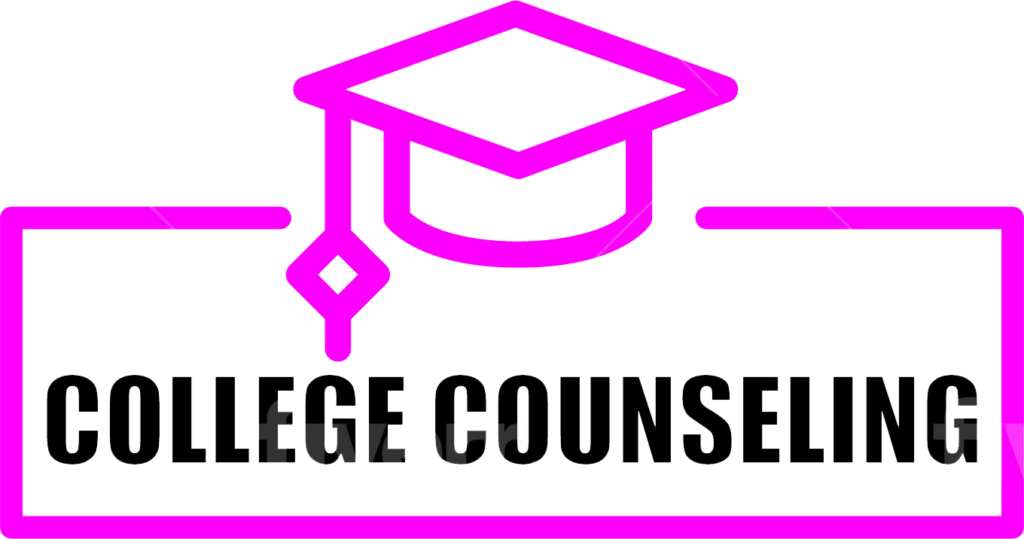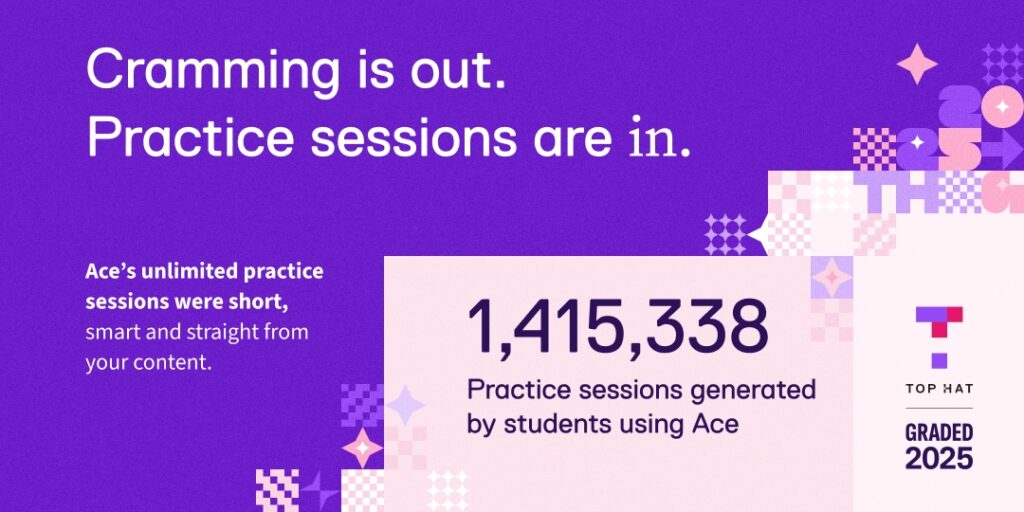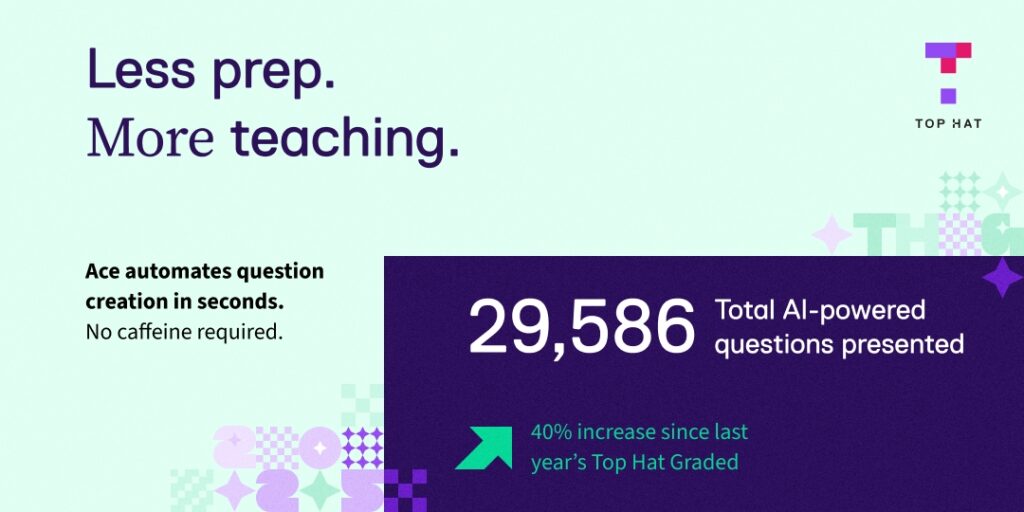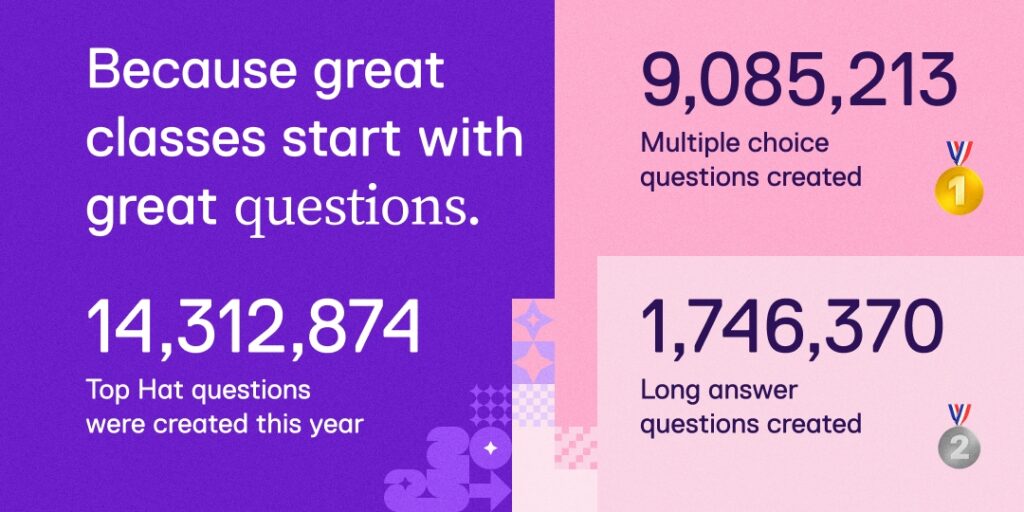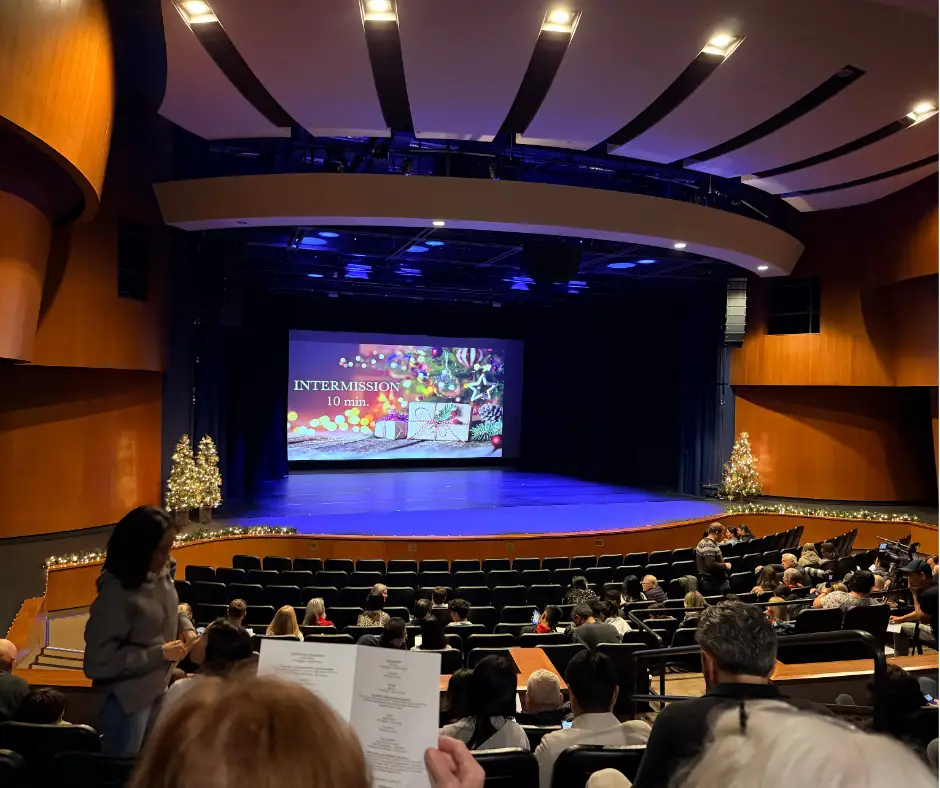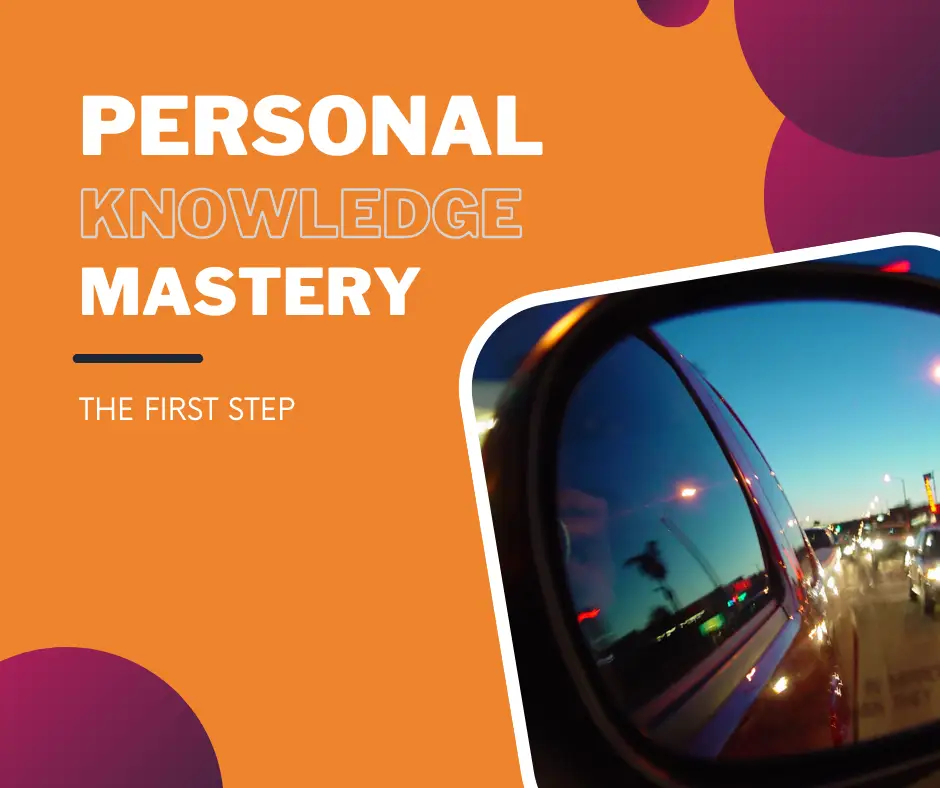As part of participating in Harold Jarche’s Personal Knowledge Mastery workshop, we were given lessons and activities three times a week for six weeks. I had been blogging perhaps once or twice a year for a while now, never feeling like I had found my voice with those posts. Doing that much sharing via the written form seemed daunting, yet I had a strong suspicion that the discipline would pay off. I was not wrong at all on that front.
Here are the various posts I wrote, along with an overview of the concepts explored in each one.
Great insight lies in visualizing and analyzing the relationships that surround our work and learning. Networks are fundamental lenses for how we connect, influence, and grow.
Key themes:
- Network mapping and the difference between strong ties and weak ties (and how both kinds are essential to a thriving learning network).
- The habit of giving first and nurturing relationships as network fuel.
Quote:
“Most intuitive notions of the “strength” of an interpersonal tie should be satisfied by the following definition: the strength of a tie is a (probably linear) combination of the amount of time, the emotional intensity, the intimacy (mutual confiding), and the reciprocal services which characterize the tie.” — Mark S. Granovetter (1973)
Both strong and weak ties are vital to our learning.
Allowing ourselves to wonder opens up our capacity to learn, connect, and co-create more deeply.
Key themes:
- Sparking curiosity means we tap into a power well beyond certainty (as illustrated so well through this beloved clip from Ted Lasso).
- The world of work is increasingly complex; the very skills that matter now include creativity, imagination, empathy and curiosity.
Quote:
“The skills required to live in a world dominated by complex and non-routine work requires — creativity, imagination, empathy, and curiosity.” — Harold Jarche
Stay curious, widen our lenses, and lean into the discomfort of not-knowing as the gateway to meaningful growth.
Grief, networks, and belonging are deeply intertwined in shaping the places where we learn, grow, and support one another.
Key themes:
- The isolation that grief can bring creates a powerful invitation to community when we’re willing to show up with vulnerably.
- Communities (using Mastodon) and how we sustain communities when the baskets we placed our eggs in (platforms, networks) change or disappear and what that means for our learning ecosystems (I didn’t write about this in the post, but many say the answer is federated networks)
Quote:
“If we put our metaphorical eggs in one basket and something happens to that basket, there’s no putting Humpty Dumpty back together again.” — Bonni Stachowiak
Invest in communities that embrace complexity, invite connection across networks, and hold space for both loss and belonging.
As I reflected on intentionality this week, I realized that showing up with purpose—not just going through the motions—significantly shapes what I notice, how I respond, and who I become in the process.
Key themes:
- Intentionality helps clarify why something matters and helps resist the pull of the urgent and focus on the important.
- Analyzing who Harold Jarche follows on Mastodon offered an opportunity to reflect on my aims for the network.
Quote:
“Show up for the work.” — Bonni Stachowiak
Jarche also gave some examples of the practices on which PKM is built upon, such as narrating our work and sharing half-baked ideas.
Moving through life’s messy, liminal spaces requires curiosity, humility, and movement.
Key themes:
- The relevance of the Cynefin framework in helping us learn in the complex domain.
- The value of formal and informal communities and open knowledge and formal knowledge networks as our learning ecology.
- Curiosity as a pathway through liminality: staying attuned to what is becoming.
Quote:
“In a crisis it is important to act but even more important to learn as we take action.” — Harold Jarche
This Learning in the Complex Domain post by Jarche is likely the most important one for me to revisit from all that I read throughout these six weeks, as I’m still struggling to understand the Cynefin framework.
It’s still wild to me that RSS isn’t as common as navigating websites.
Key themes:
- A well-curated set of feeds via an RSS aggregator turns passive reading into active sense-making.
- RSS remains undervalued in the age of algorithmic feeds, yet when we control our own feed-ecosystem we reclaim agency over where our attention goes.
Quote:
However, I’m picky about my reading experience and have gotten particular about being able to read via Unread on my iPad and navigate everything with just one thumb. — Bonni Stachowiak
I was also glad to learn from Jarche about subscribing to Mastodon feeds and hashtags via RSS, though I haven’t experimented with that much, yet, since the Tapestry app does a lot of that for me.
Understanding the frameworks behind our media tools unlocks far deeper insights than simply reacting to what comes our way.
Key themes:
- Exploring Marshall McLuhan’s Media Tetrad helped me see every medium as doing four things: extending, retrieving, obsolescing, and reversing.
- Applying the tetrad to the smartphone made visible how it extends access and connection, obsolesces older single-purpose devices, retrieves communal spaces, and reverses into distraction and isolation when pushed too far.
- This kind of analysis invites me to pause, notice, and interrogate the media I use daily rather than assume they’re neutral or benign.
Quote:
“The reversals are already evident — corporate surveillance, online orthodoxy, life as reality TV, constant outrage to sell advertising. The tetrads give us a common framework to start addressing the effects of social media pushed to their limits. Once you see these effects, you cannot un-see them.” — Harold Jarche
Analyzing these media tools heps us choose how to engage with them, rather than passively being shaped by them.
It is critical to engage in ways to increase the likelihood of us being able to identify fake news. .
Key themes:
- The articulation of four primary types of fake news — propaganda, disinformation, conspiracy theory, and clickbait — as outlined by Harold Jarche.
- How propaganda intentionally spreads ideas to influence or damage an opposing cause; disinformation deliberately plants falsehoods to obscure truth.
- The persistence of conspiracy theories despite lacking evidence, and how clickbait uses sensationalism to manipulate attention and action.
Quote:
Misinformation implies that the problem is one of facts, and it’s never been a problem of facts. It’s a problem of people wanting to receive information that makes them feel comfortable and happy. – Renée DiResta, as quoted in El País
Our identities get so wrapped up in what we believe, it can be so challenging to consider how we might be part of combating fake news in our various contexts.
It can be so generative to share thoughts before they’re polished and this openness fuels learning, creativity, and connection.
Key themes:
- Half-baked ideas make space for iteration: they invite others in, rather than presenting a finished product that shuts conversation down.
- Sharing early thinking helps me stay curious, flexible, and less attached to being “right.”
- When we release ideas in progress, we give our networks something to build on, remix, or nudge in new directions.
Quote:
If you don’t make sense of the world for yourself, then you’re stuck with someone else’s world view. — Harold Jarche
Let ideas be emergent rather than complete so that learning can unfold collaboratively.
Jarche introduces us to various PKM roles for this topic.
Key themes:
- Our learning ecosystems benefits from curating a diverse set of experts to help navigate complexity.
- Through my PKMastery practices (bookmarking, sense-making, sharing), I can engage with expert ideas over time.
- The real value comes not from one “expert,” but from a network of thinkers whose disagreements and different perspectives stretch our own thinking.
Quote:
“Writing every day is less about becoming someone who writes, and more about becoming someone who thinks.” — JA Westenberg
The value of PKM is in curating many voices, cultivating a “neighborhood” of experts to follow, listen, question, and to build a rich, networked sensemaking practice rather than rely on single voices alone.
Turning toward connection can be one of our strongest antidotes to imposter syndrome.
Key themes:
- Network weaving reframes “Do I belong here?” to “Who can I bring together?” — shifting the energy from proving my worth to creating belonging.
- Connecting people, ideas, and stories becomes my purpose: not to be the smartest person in the room, but to serve as a bridge, curator, and connector.
- Vulnerability matters: acknowledging I don’t have all the answers, but inviting others to learn out loud anyway.
Quote:
A triangle exists between three people in a social network. An “open triangle” exists where one person knows two other people who are not yet connected to each other — X knows Y and X knows Z, but Y and Z do not know each other. A network weaver (X) may see an opportunity or possibility from making a connection between two currently unconnected people (Y and Z). A “closed triangle” exists when all three people know each other: X-Y, X-Z, Y-Z. – Valdis Krebs
This reminder feels like fuel for the next leg of my PKMastery journey — leaning into weaving networks as practice not just for growth, but for belonging and shared strength.
Growth often comes not from jumping to answers but from staying curious, experimenting, and traveling alongside fellow learners.
Key themes:
- Fellow seekers offer empathy, solidarity, and space to wrestle with ideas, often more supportively than experts alone.
- As described by Harold Jarche, combining curiosity with connection can help transform seekers into knowledge catalysts, nodes in our networks who learn, curate, and contribute meaningfully.
- Innovation and insight often emerge through playful experiments (half-baked ideas) from the beginner’s mind held by seekers.
Quote:
Your fellow seekers can help you on a journey to become a Knowledge Catalyst, which takes parts of the Expert and the Connector and combines them to be a highly contributing node in a knowledge network. We can become knowledge catalysts — filtering, curating, thinking, and doing — in conjunction with others. Only in collaboration with others will we understand complex issues and create new ways of addressing them. As expertise is getting eroded in many fields, innovation across disciplines is increasing. We need to reach across these disciplines. — Harold Jarche
Seeking is not a sign of weakness, but as a source of collective curiosity, connection, and growth.
There is strength in making invisible processes and decisions visible.
Key themes:
- When we narrate our work, we open up pathways for real-time collaboration and shared learning rather than one-way transmission.
- Narration allows for experimentation: sharing work in progress de-commodifies knowledge.
- It shifts the emphasis from polished deliverables to ongoing learning — not just focusing on the final product, but how we got there, and what we learned along the way.
Quote:
The key is to narrate your work so it is shareable, but to use discernment in sharing with others. Also, to be good at narrating your work, you have to practice. — Harold Jarche
Narrating our work offers a window into our process of learning.
As I reflected on systems thinking, I found myself returning to how challenging (and how necessary) it is to see beyond events and into the structures that shape them. Revisiting Senge’s The Fifth Discipline reminded me just how often we can slip into reacting instead of zooming out to notice patterns.
Key themes:
- How easy it is to fall into organizational “learning disabilities,” like assuming I am my position rather than part of a larger whole.
- Chris Argyris describes the phenomenon of “skilled incompetence,” where groups of individuals who get super good at making sure to prevent themselves from actually learning.
- The invitation to practice systems thinking collectively, not just individually.
Quote:
You can only understand the system of a rainstorm by contemplating the whole, not any individual part of the pattern. – Peter Senge
Sitting with this reminded me that lest we fall victim to skilled incompetence, we need to continually nurture the humility and curiosity to keep looking wider, deeper, and more generously at the forces shaping our organizations and our work.
The potential for adding value through PKM helps make our contributions much richer when paired with curiosity, generosity, and intentional sharing.
Key themes:
- PKM isn’t just about what I read or bookmark — it’s about how I transform that input through asking questions, sense-making, and offering what I learn into shared spaces.
- Public sharing (through podcasting, writing, conversation) complements private learning — the two together deepen meaning and foster connection.
- “Adding value” can look like holding space for others’ learning — asking curious questions, offering resources, and modeling openness rather than trying to prove expertise.
Quotes:
Every person possessing knowledge is more than willing to communicate what he knows to any serious, sincere person who asks. The question never makes the asker seem foolish or childish — rather, to ask is to command the respect of the other person who in the act of helping you is drawn closer to you, _likes you better_ and will go out of his way on any future occasion to share his knowledge with you. — Maria Popova
It was great getting to see this all in action, through a dinnertime conversation with Bryan Alexander.
Fear and self-doubt often keeps us from beginning and from recognizing how much value we hold even before we “arrive.”
Key themes:
- There’s often a gap between where we are now and where we want to be — but that gap doesn’t diminish the worth of what we’re already learning and creating.
- True learning requires embracing vulnerability: pursuing new practices.
- Public sharing matters: showing work in progress reminds me (and others) that learning is ongoing and that we don’t need to wait until we’re “expert enough” to contribute something meaningful.
Quote:
“The biggest gap is between those doing nothing and those doing something.” — Tim Kastelle
Commit to practice, to sharing, and to staying open to becoming someone who learns out loud.
Stepping away from busyness — even just to wander — creates the space for real insight and creative thinking.
Key themes:
- Walking becomes a practice of reflection: giving my brain space to wander and surface ideas.
- Learning isn’t always quantifiable.
- The value in a consistent PKM practice allows me to my own capacity to notice, wonder, and ultimately learn.
Quote:
Creative work is not routine work done faster. It’s a whole different way of work, and a critical part is letting the brain do what it does best — come up with ideas. Without time for reflection, most of those ideas will get buried in the detritus of modern workplace busyness. — Harold Jarche
PKM is part discipline, part letting go of the busyness, and part listening to whatever emerges.
“Mastery” is not an endpoint, but a habitual practice of learning, sharing, and growing.
Key themes:
- Value lies not in perfection, but in consistency: the small acts of sharing half-baked ideas and imperfect work.
- What I do contributes to a larger learning ecosystem: by sharing what I learn, I contribute to collective sense-making and encourage others to do the same.
Quote:
It is not being in the know, but rather having to translate between different groups so that you develop gifts of analogy, metaphor, and communicating between people who have difficulty communicating to each other. — Ronald Burt
The real power of PKM shows up not at the end, but in the consistent rhythm of seeking, sensing, and sharing.