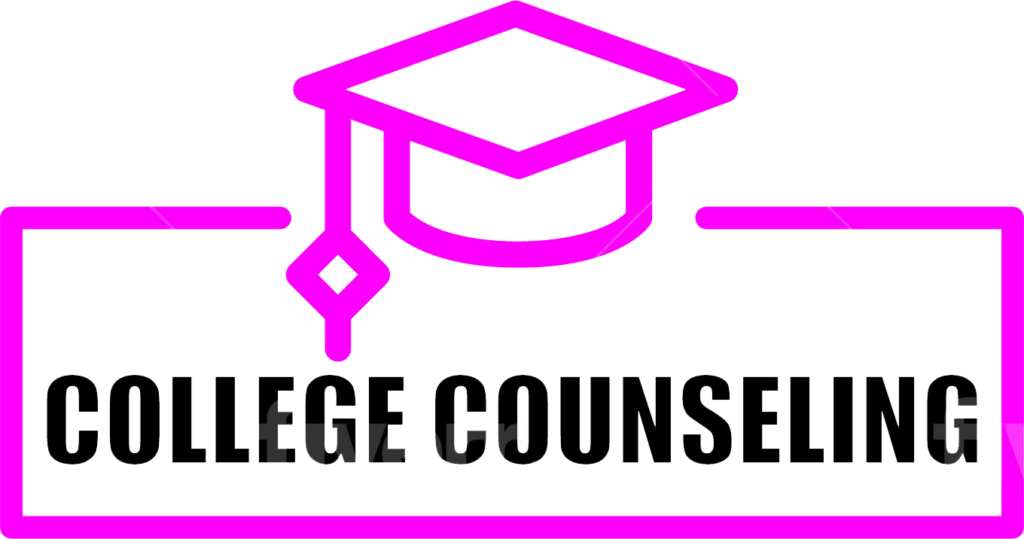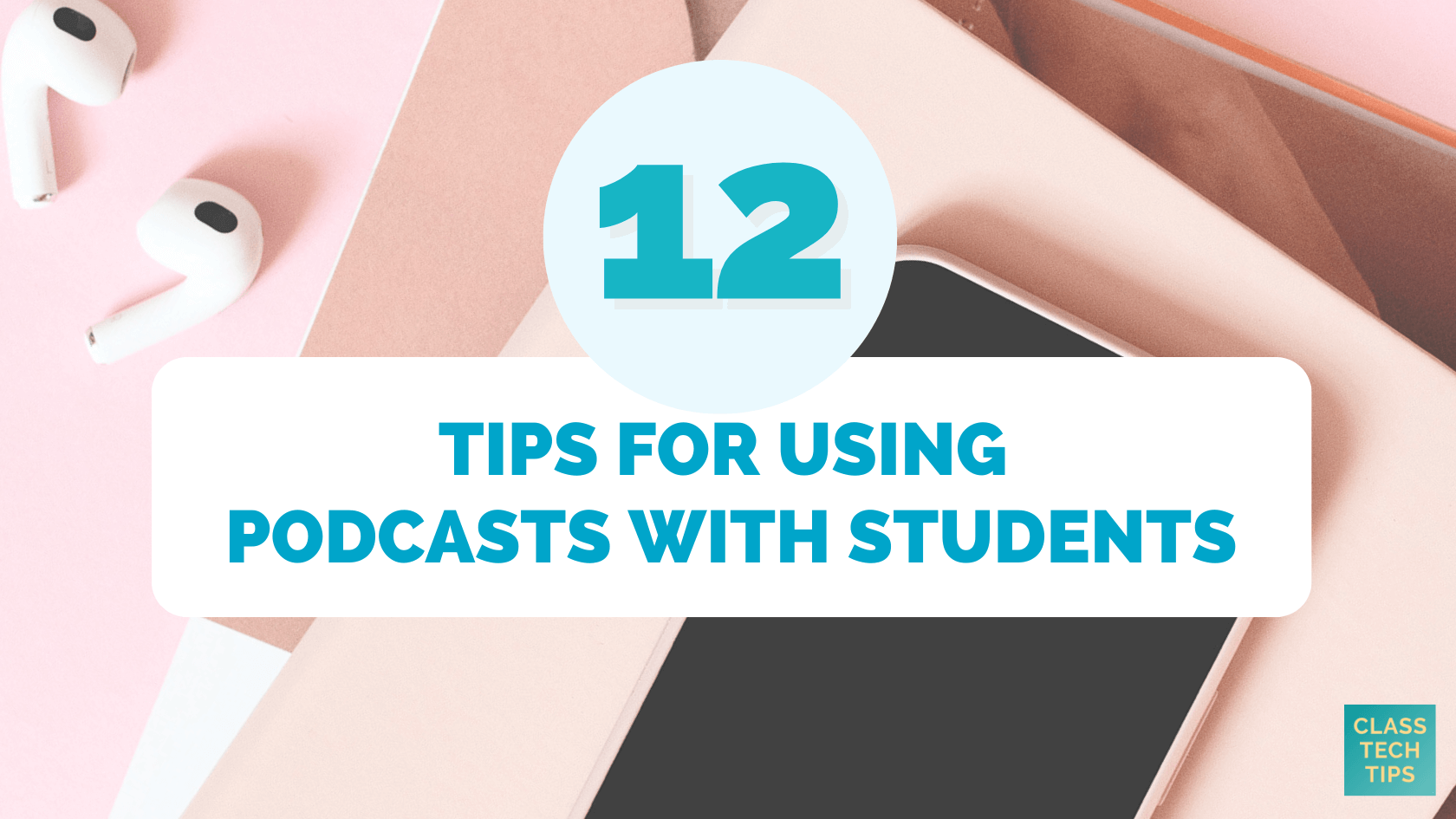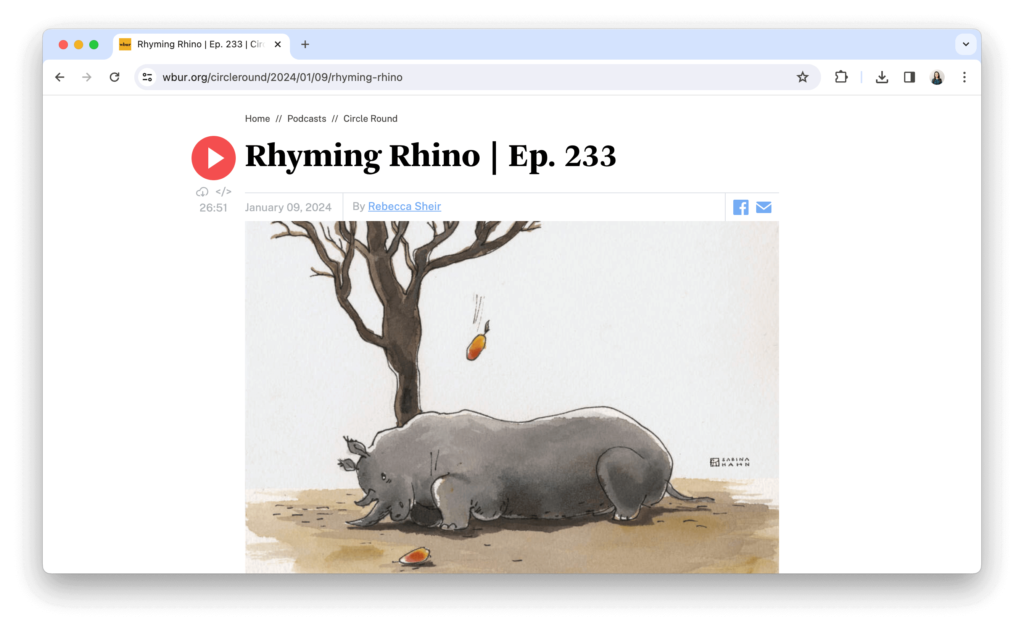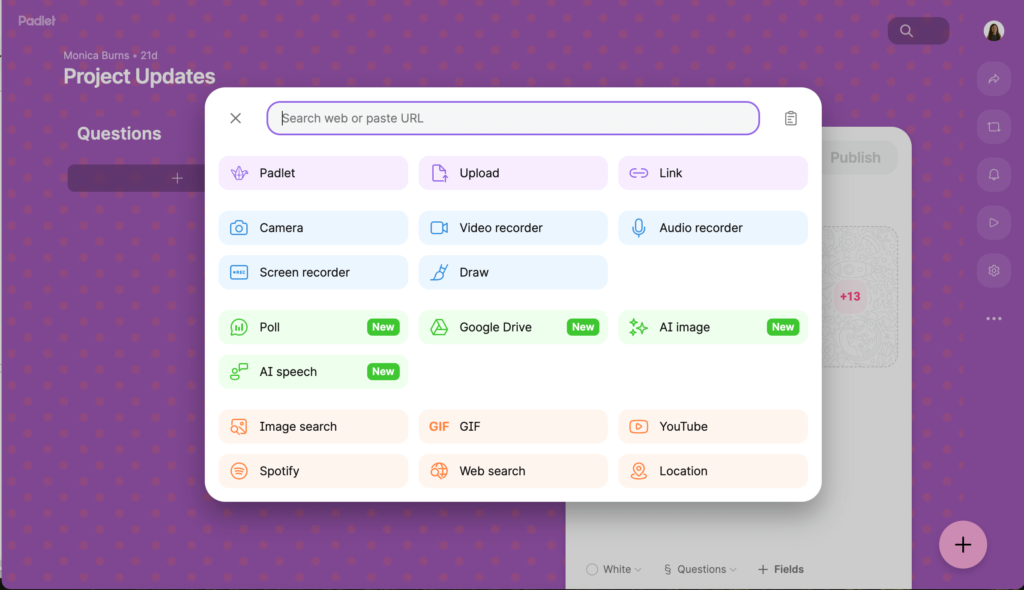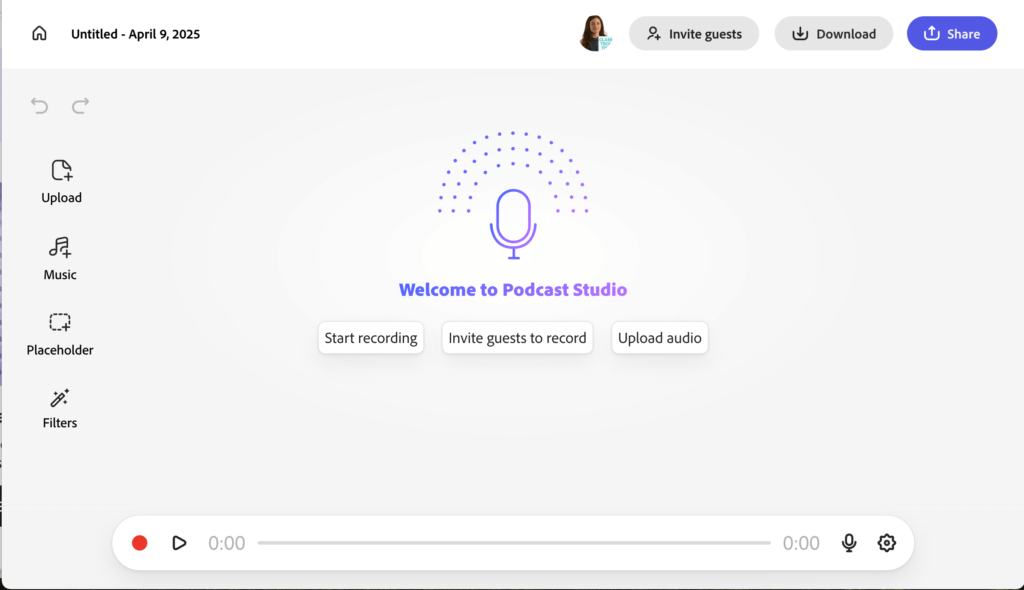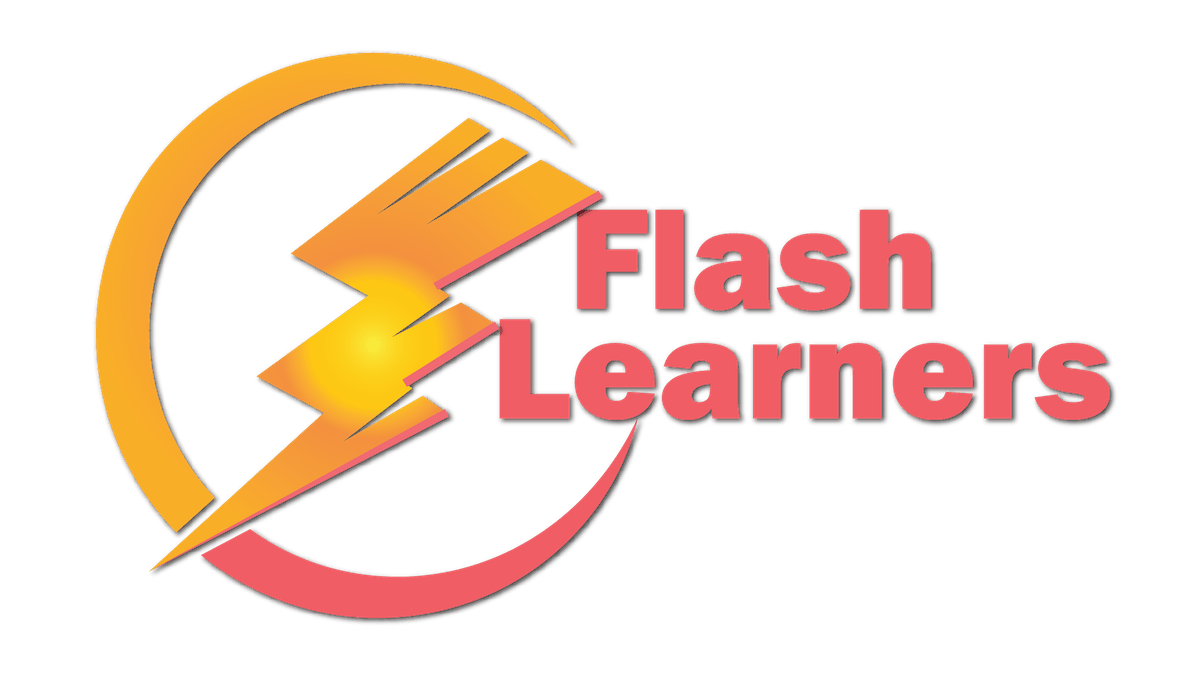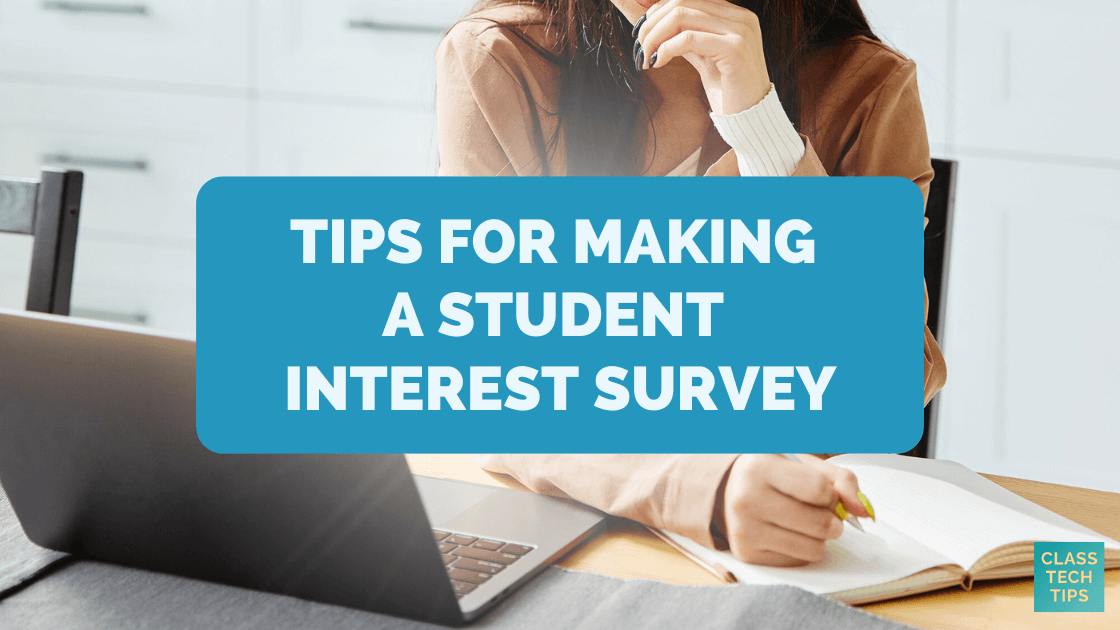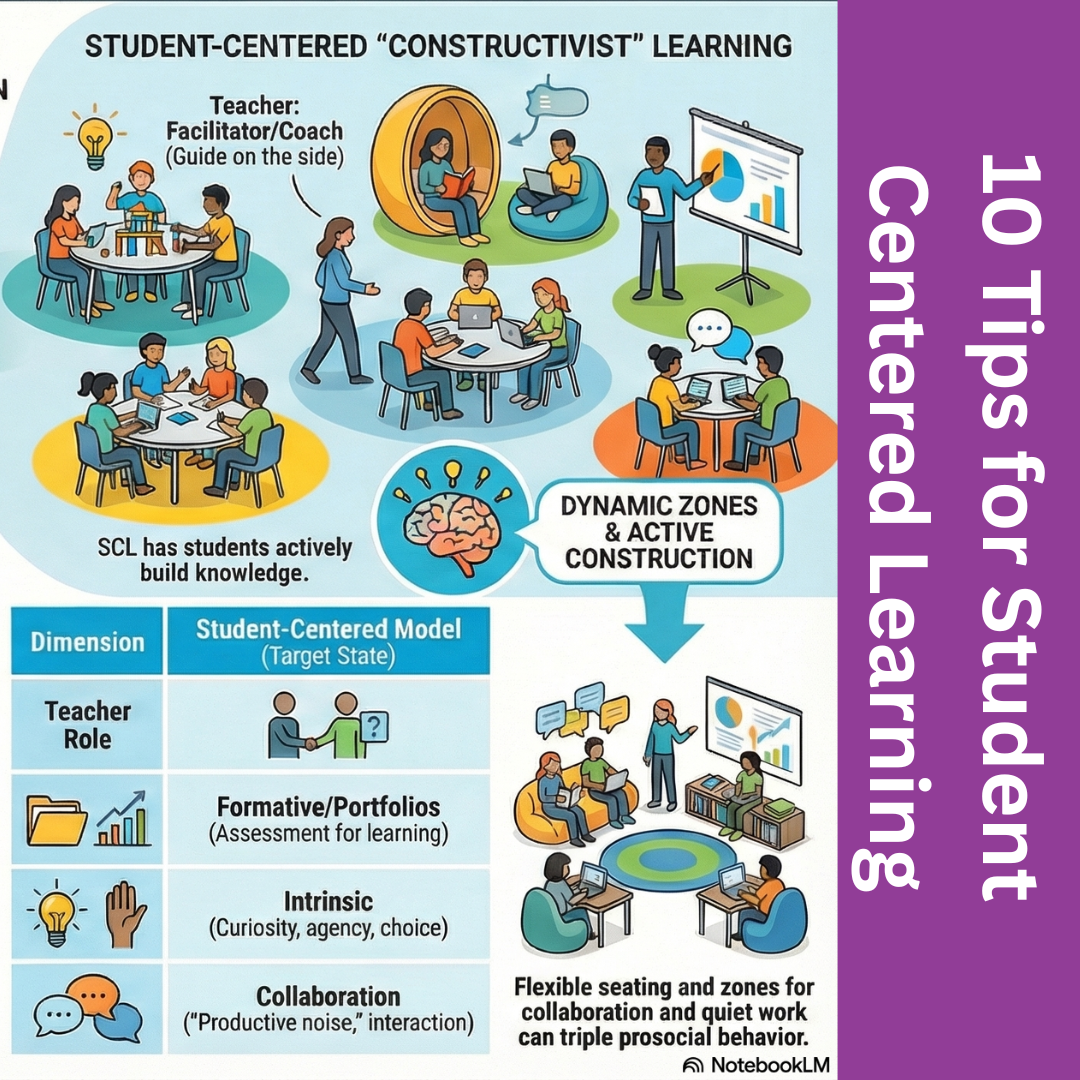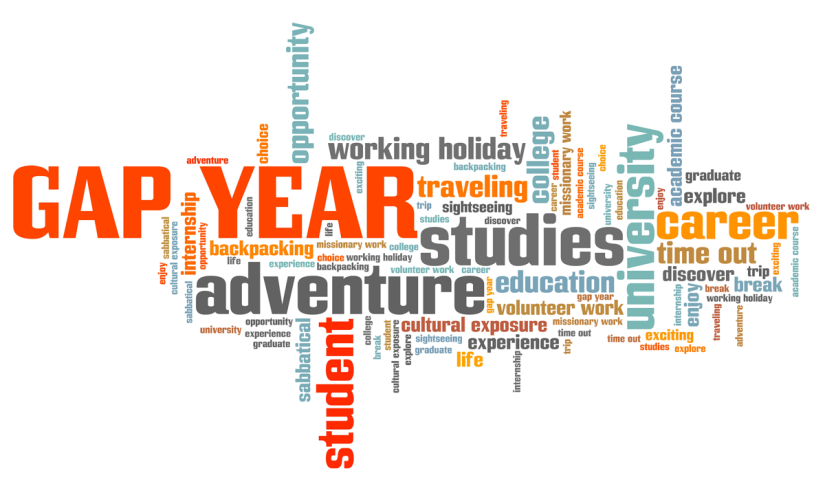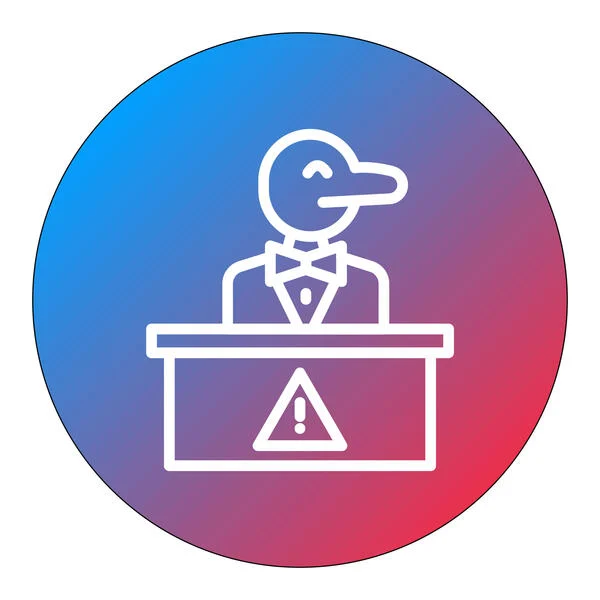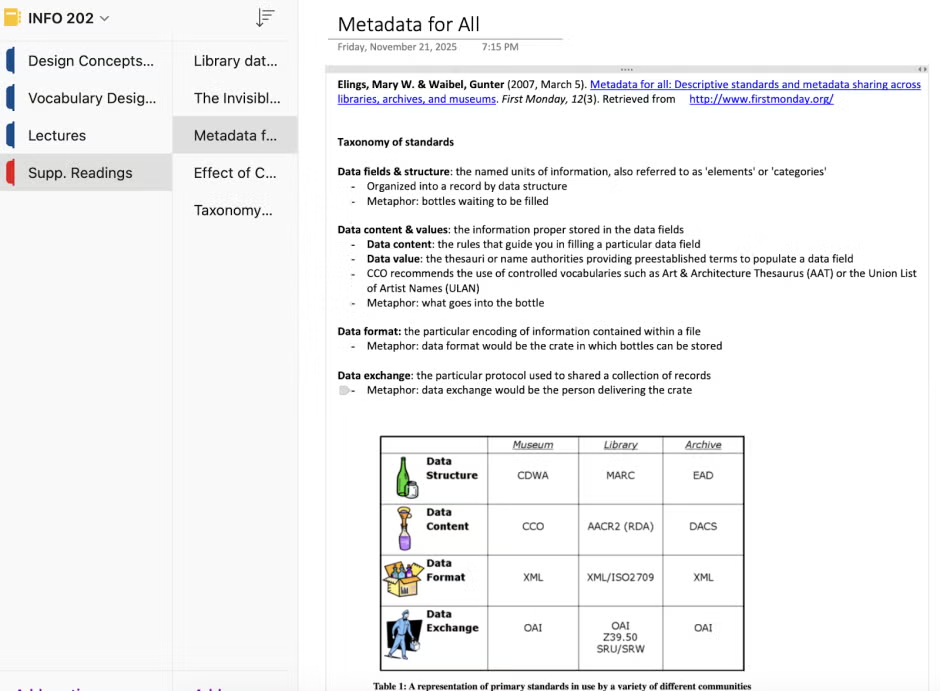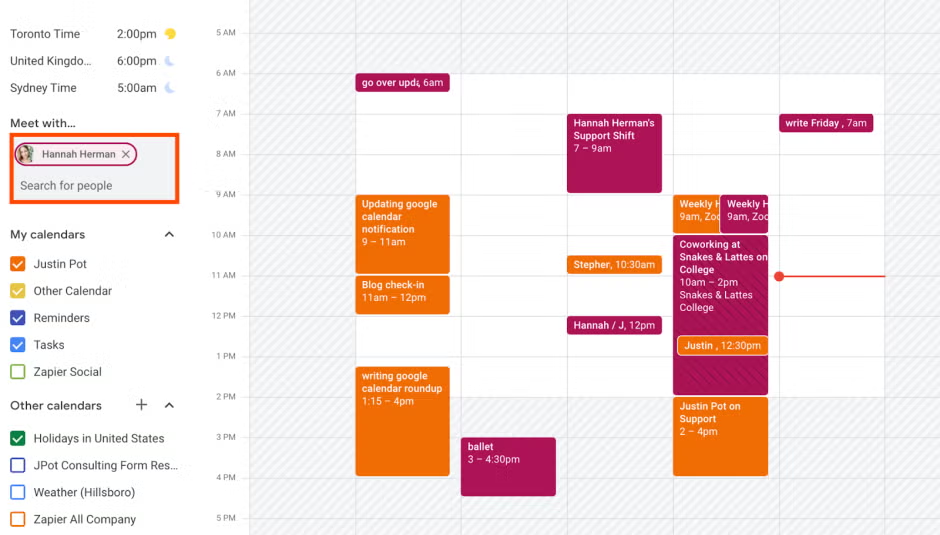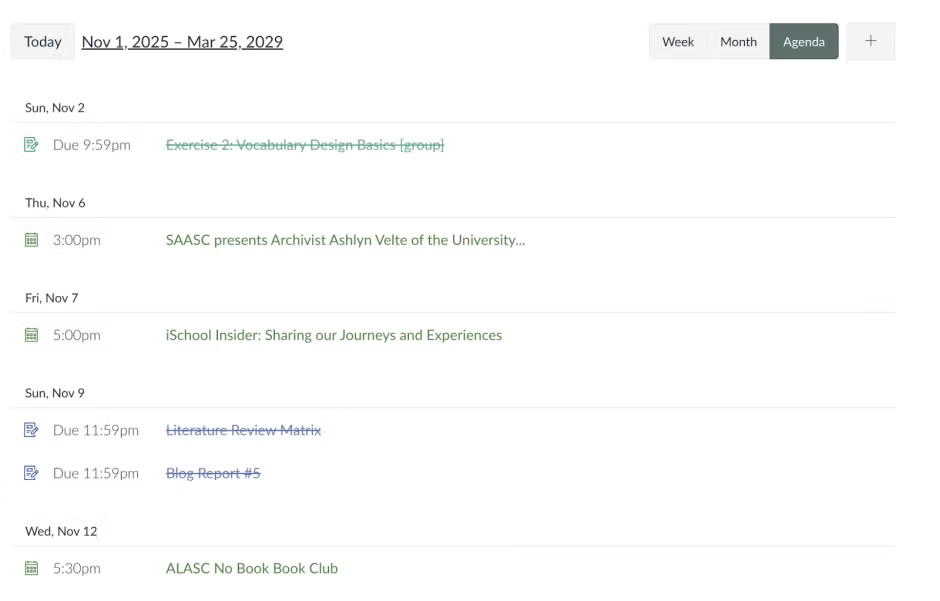Key points:
When you need to fix your sink, learn how to use AI, or cook up a new recipe, chances are you searched on YouTube, TikTok, Instagram, or even Facebook–and found a video, watched it, paused it, rewound it, and successfully accomplished your goal. Why? Videos allow you to get the big picture, and then pause, rewind, and re-watch the instruction as many times as you want, at your own pace. Video-based instruction offers a hands-free, multichannel (sight and sound) learning experience. Creating educational videos isn’t an “extra” for creating instruction in today’s world; it’s essential.
As an educator, over the past 30 years, I’ve created thousands of instructional videos. I started creating videos at Bloomsburg University early in my career so I could reinforce key concepts, visually present ideas, and provide step-by-step instruction on software functionality to my students. Since those early beginnings, I’ve had the chance to create video-based courses for Lynda.com (now LinkedIn Learning) and for my YouTube channel.
Creating instructional videos has saved me time, expanded my reach, and allowed me to have more impact on my students.
Tips
Creating educational videos over the years has taught me a number of key lessons that can help you, too, to create impactful and effective instructional videos.
Be yourself and have fun
The first rule is to not overthink it. You are not giving a performance; you are connecting with your students. In your instructional video, talk directly to your students and connect with them. The video should be an extension of your personality. If you tell silly jokes in class, tell silly jokes in the video. You want your authentic voice, your expressions, and your energy in the videos you create.
And don’t worry about mistakes. When I first did Lynda.com courses, any small mistake I made meant we had to redo the take. However, over the years, the feedback I’ve received on the videos across LinkedIn Learning indicated that flawless performances were not the way to go because they didn’t feel “real.” Real people make mistakes, misspeak, and mispronounce words. Students want to connect with you, not with flawless editing. If you stumble over a word, laugh it off and keep going. The authenticity makes the student feel like you’re right there with them. If you watch some of my current LinkedIn Learning courses, you’ll notice some mistakes, and that’s okay–it’s a connection, not a distraction.
Speak with the students, don’t lecture
Video gives you the chance to have an authentic connection with the student as if you were sitting across the desk from them, having a friendly but informative chat. When filming, look directly into the camera, but don’t stare–keep it natural. In actual conversations, two people don’t stare at each other, they occasionally look away or look to the side. Keep that in mind as you are recording. Also make sure you smile, are animated, and seem excited to share your knowledge. Keep your tone conversational, not formal. Don’t slip into “lecture mode.” When you look directly into the camera and speak directly to the student, you create a sense of intimacy, presence, and connection. That simple shift from a lecture mindset to conversation will make the video far more impactful and help the learning to stick.
Record in short bursts
You don’t have to record a one-hour lecture all at once. In fact, don’t! A marathon recording session isn’t good for you. It creates fatigue, mistakes, and the dreaded “do-over” spiral where one slip-up makes you want to restart the entire video. Instead, record in short bursts, breaking your content into segments. Usually, I try to record only about four to five minutes at a time. The beauty of this technique is that if it’s completely a mess and needs a total “do over,” you only need to re-record a few minutes, not the entire lecture. This is a lifesaver. Before I began using this technique, I dreaded trying to get an entire one-hour lecture perfect for the recording, even though I was rarely perfect in delivering it in class. But the pressure, because it was recorded, was almost overwhelming.
Now, I record in small segments and either put them all together after I’ve recorded them individually or present them to students individually. The advantage of individually recorded videos for students is that it makes the content easier to learn. They can re-watch the exact piece they struggled with instead of hunting through an hour-long video to find just what they need.
Keep it moving
A word of caution: We’ve all seen those videos. You know the ones: A tiny talking head hovers in the corner, reading every bullet point like it’s the audiobook version of the slide while the same slide just sits there for 15 minutes with no movement and no animation–not even a text flying in from the left. Ugh. Don’t let your visuals sit there like wallpaper. Instead, strive for movement. About every 30 seconds, give learners something new to look at. That could mean switching to the next slide, drawing live on a whiteboard, cutting to you speaking and then back to the slide, or animating an illustration to show movement. The point is that motion grabs attention. For a video, cut down your wall-of-text slides. Use fewer words and more slides. If you have 50 words crammed on one slide, split it into three slides. Insert an image, a chart, or even a simple sketch. If you’re teaching software, demonstrate it on screen instead of describing it in words. If you’re explaining a process, illustrate the steps as you go. The more movement, the more likely you are to hold the learner’s attention.
Keep production simple
The good news about creating educational videos is that you don’t need a big budget or a film crew to get started. All you need is a camera, a good microphone, and a simple video creation tool. Now, I would advise not using your laptop’s built-in camera or microphone. They don’t do the job well. You don’t want a grainy, pixelated picture or muffled audio. They make it too hard for students to focus and even harder for them to stay engaged. For video, I recommend using an external webcam. Even a modest one is a huge step up from what’s baked into most PCs. For audio, go with an external microphone, or even a good-quality headset. For the video tool, I have not found a simpler or easier-to-use tool than Camtasia’s free online, cloud-based tool. The free version lets you record your screen, capture your voice, do slight edits, and add backgrounds. It is more than enough to create clear, useful videos that your students can actually learn from. Remember, the goal isn’t Hollywood production. You want clear, effective, and authentic instructional videos.
By using these five tips, educators can create instructional videos to save time, expand their reach, and create greater impacts on their students. Grab a good camera, a decent headset, and free video software, and create your first instructional video. Just simply start. You’ll wonder why you waited so long.